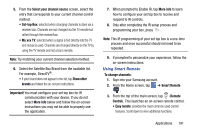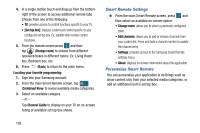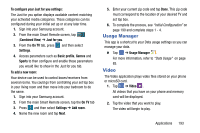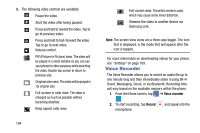Samsung SM-G870A User Manual Att Galaxy S5 Sm-g870a Kit Kat English User Manua - Page 204
Wallet, YouTube, Update, Accept & download
 |
View all Samsung SM-G870A manuals
Add to My Manuals
Save this manual to your list of manuals |
Page 204 highlights
Wallet Isis Mobile Wallet uses NFC technology to let you pay for purchases with just a tap of your phone. The Wallet holds credit, debit, and loyalty cards while organizing offers, deals, and promotions. Isis helps you manage your spending by showing you card balances and recent purchases for most of the cards in your Wallet. Note: Isis Mobile Wallet requires a special SIM card. See your AT&T Customer Service representative for more information. 1. Make sure NFC is activated on your phone. For more information, refer to "NFC" on page 89. 2. From the Home screen, tap ➔ Wallet . 3. Sign into your Google Account if you haven't already done so. For more information, refer to "Creating a New Google Account" on page 12. 4. The first time you access Isis Wallet, you will be taken to the Play Store. Tap Update. 5. Tap Accept & download. 6. After the app is downloaded, tap Open to access the feature. 7. Follow the on-screen instructions to use Isis Mobile Wallet. YouTube YouTube™ is a video sharing website on which users can upload and share videos. The site is used to display a wide variety of user-generated video content, including movie clips, TV clips, and music videos, as well as video content such as video blogging, informational shorts and other original videos. Note: YouTube is a data-intensive feature. It is recommended that you upgrade to a large data plan to avoid additional data charges. 1. From the Home screen, tap ➔ YouTube . 2. Tap the search field to search for specific videos, scroll down to browse through the main page thumbnails, or scroll to the bottom to explore additional options. 196