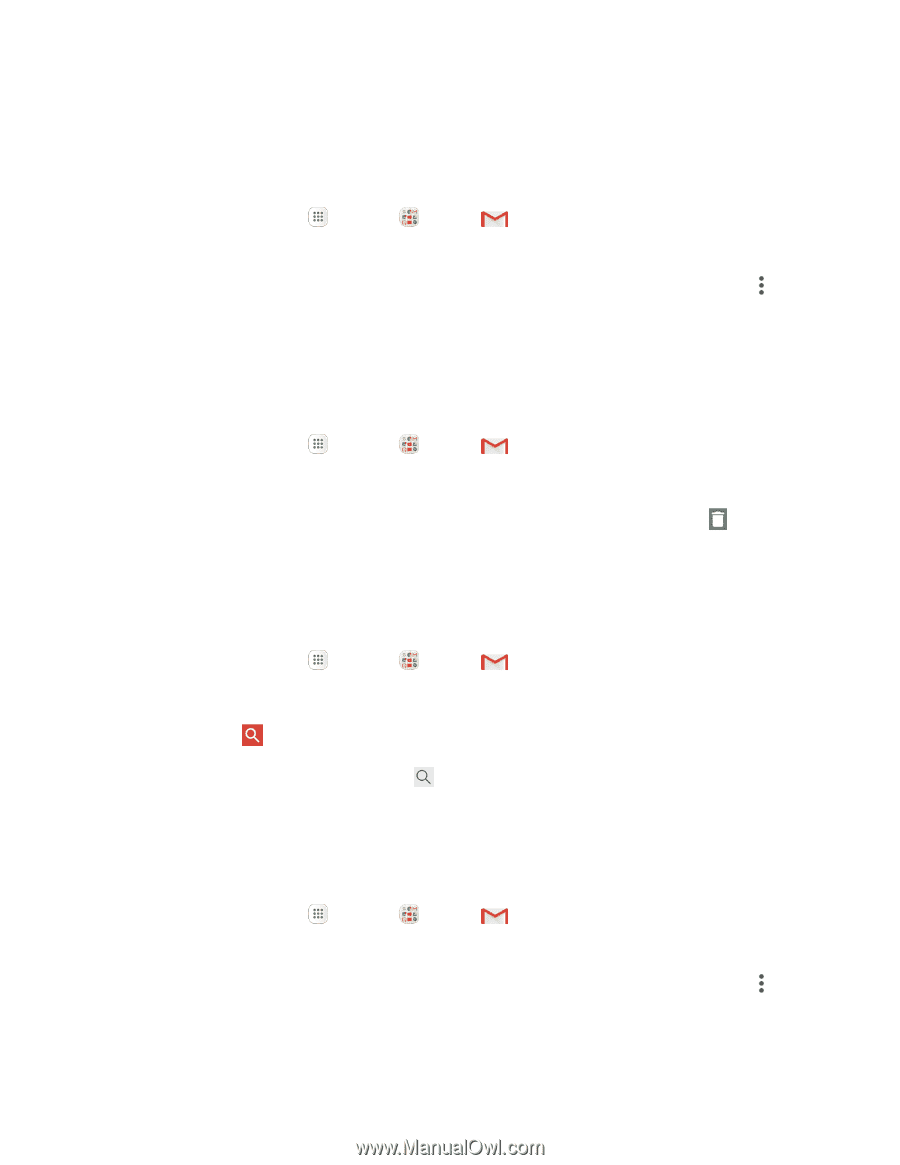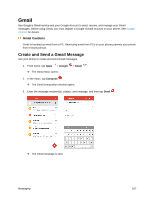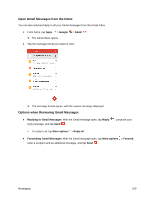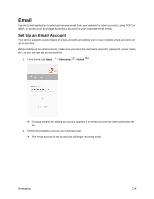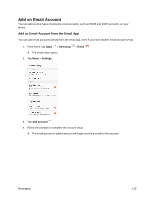Samsung SM-G930P User Guide - Page 122
Mute Gmail Threads, Search Gmail Messages, Report Spam or Phishing Gmail, Google, Gmail, More options
 |
View all Samsung SM-G930P manuals
Add to My Manuals
Save this manual to your list of manuals |
Page 122 highlights
Mute Gmail Threads If registered on a mailing list, there will be threads with always-continuing conversations. For long threads that are not important, mute the threads and they will no longer appear in the Inbox. When mail arrives that includes user's address as a recipient or in Cc, mail will again appear in the Inbox. 1. From home, tap Apps > Google > Gmail . The Inbox opens. 2. Touch and hold a conversation thread to add a checkmark to it, and then tap More options > Mute. The thread is now hidden. Delete Gmail Threads If you no longer wish to keep a Gmail conversation thread, you can simply delete it from the Inbox. 1. From home, tap Apps > Google > Gmail . The Inbox opens. 2. Touch and hold a conversation thread to add a checkmark to it, and then tap Delete > OK. The thread is deleted. Search Gmail Messages If you need to find a specific message or message thread, you can search Gmail from the Inbox. 1. From home, tap Apps > Google > Gmail . The Inbox opens. 2. Tap Search . 3. Enter your search text and tap Search . The search results appear. Tap a message or thread from the list to display it. Report Spam or Phishing Gmail You can report spam or phishing Gmail messages from your phone's Gmail Inbox. 1. From home, tap Apps > Google > Gmail . The Inbox opens. 2. Touch and hold a conversation thread to add a checkmark to it, and then tap More options > Report spam or Report phishing. The selected message is reported as spam or phishing Gmail. Messaging 111