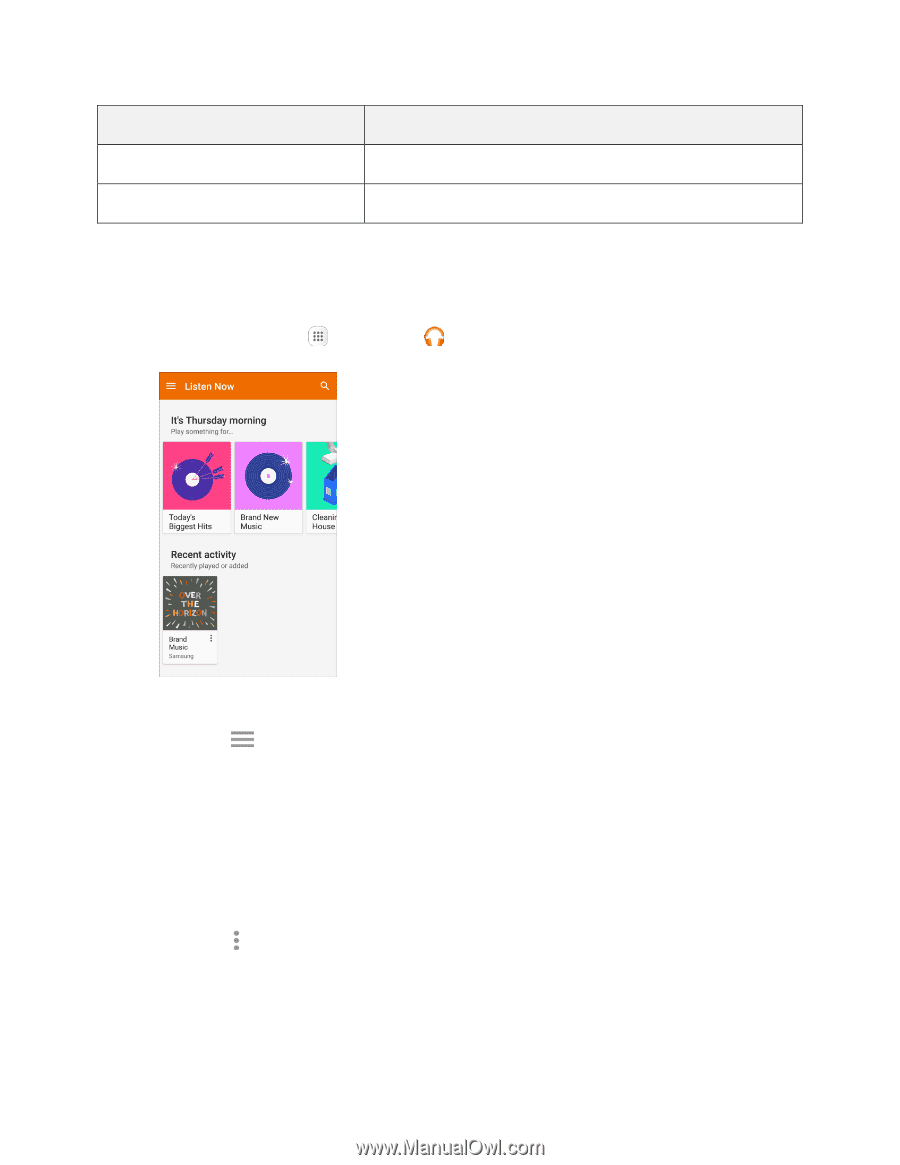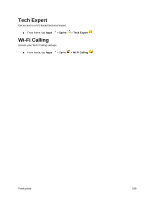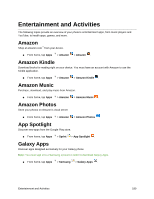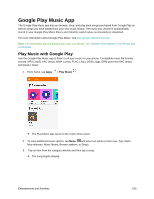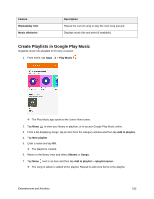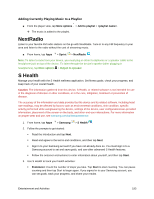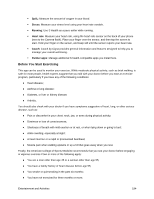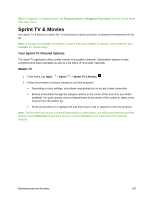Samsung SM-G930P User Guide - Page 203
Create Playlists in Google Play Music, Enter a name and tap
 |
View all Samsung SM-G930P manuals
Add to My Manuals
Save this manual to your list of manuals |
Page 203 highlights
Feature Repeat/play next Music title/artist Description Repeat the current song or play the next song queued. Displays music title and artist (if available). Create Playlists in Google Play Music Organize music into playlists to fit every occasion. 1. From home, tap Apps > Play Music . The Play Music app opens to the Listen Now screen. 2. Tap Menu to view your library or playlists, or to access Google Play Music online. 3. From a list displaying songs, tap an item from the category window and then tap Add to playlist. 4. Tap New playlist. 5. Enter a name and tap OK. The playlist is created. 6. Return to the library view and select Albums or Songs. 7. Tap Menu next to an item and then tap Add to playlist > . The song or album is added to the playlist. Repeat to add more items to the playlist. Entertainment and Activities 192