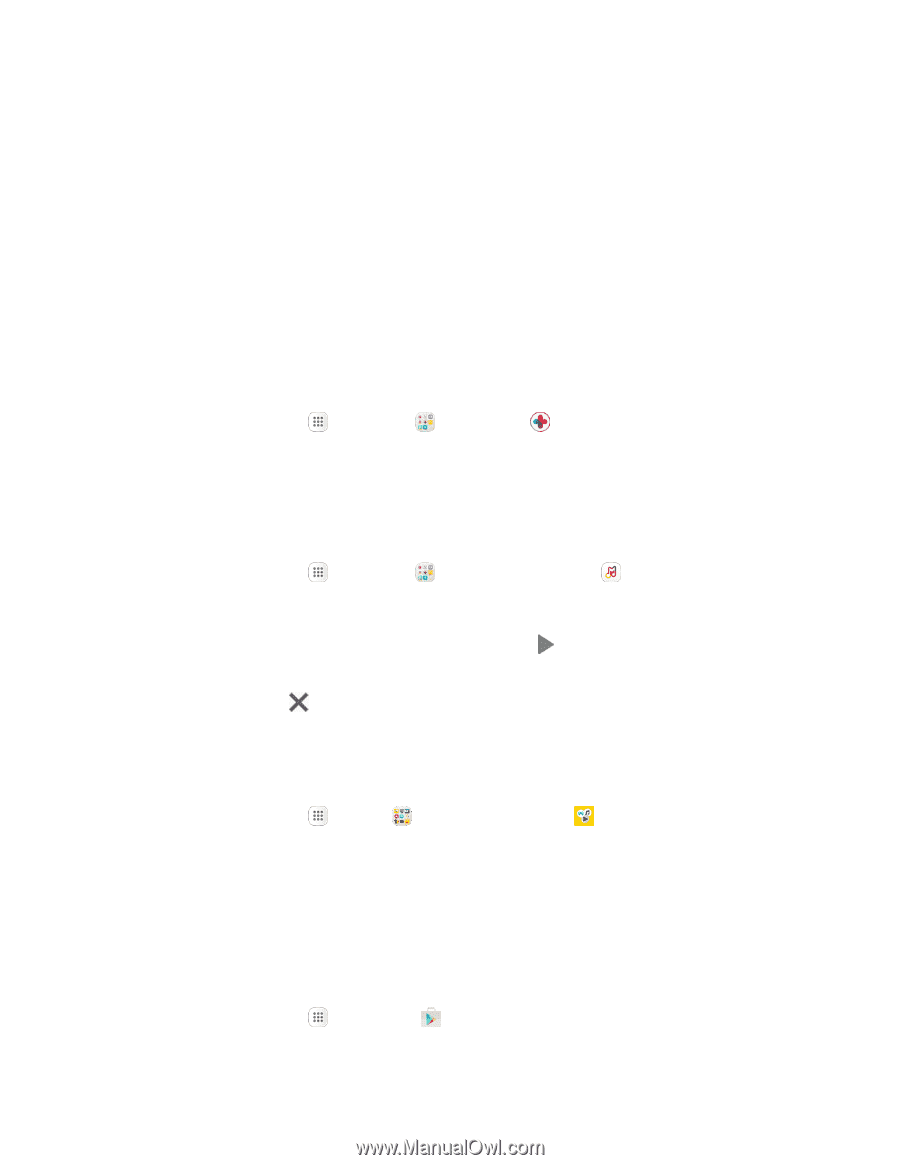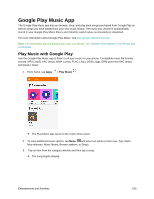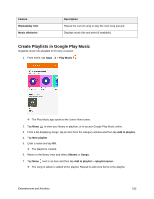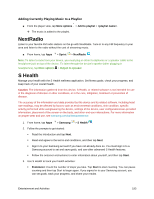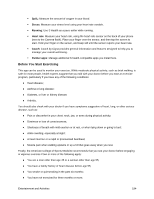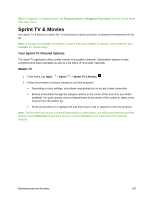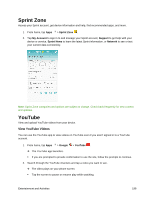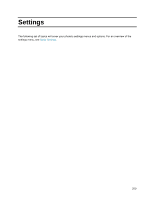Samsung SM-G930P User Guide - Page 206
Samsung+, Samsung Milk Music, Sprint Fun & Games, Sprint Music Plus, When in Doubt, Check it Out
 |
View all Samsung SM-G930P manuals
Add to My Manuals
Save this manual to your list of manuals |
Page 206 highlights
● You are overweight or obese; ● You have high blood pressure or high cholesterol; ● You have impaired glucose tolerance, also called pre-diabetes. When in Doubt - Check it Out If you are unsure of your health status, have several health problems, or are pregnant, you should speak with your doctor before starting a new exercise program. Working with your doctor ahead of time is a good way to plan an exercise program that is right and safe for you. Consider it the first step on your path to physical fitness. Samsung+ Get live help, discover new features, and unlock promotions for your Samsung device. ■ From home, tap Apps > Samsung > Samsung+ . Samsung Milk Music Stream music with a radio service that offers a simple way to find the music that is right for you. With a library of over 13 million songs and 200+ stations, the interactive dial makes it easy to skim through stations to find the perfect soundtrack for the moment. 1. From home, tap Apps > Samsung > Samsung Milk Music . 2. Read the Terms and Conditions and Privacy Policy, and then tap I agree to continue. 3. Rotate the dial to select a music genre, and then tap Play to begin listening. Tip: To stop listening and exit Samsung Milk Music™, drag down the status bar to display the notification panel, and then tap Cancel next to the current song. Sprint Fun & Games Download new apps and games from Sprint. ■ From home, tap Apps > Sprint > Sprint Fun & Games . Sprint Music Plus Purchase, download, and play music, ringtones, and ringback tones for your phone. Install the Sprint Music Plus App on Your Phone Before you use Sprint Music Plus on your phone, you must download and install the app from the Google Play store app. 1. From home, tap Apps > Play Store . Entertainment and Activities 195