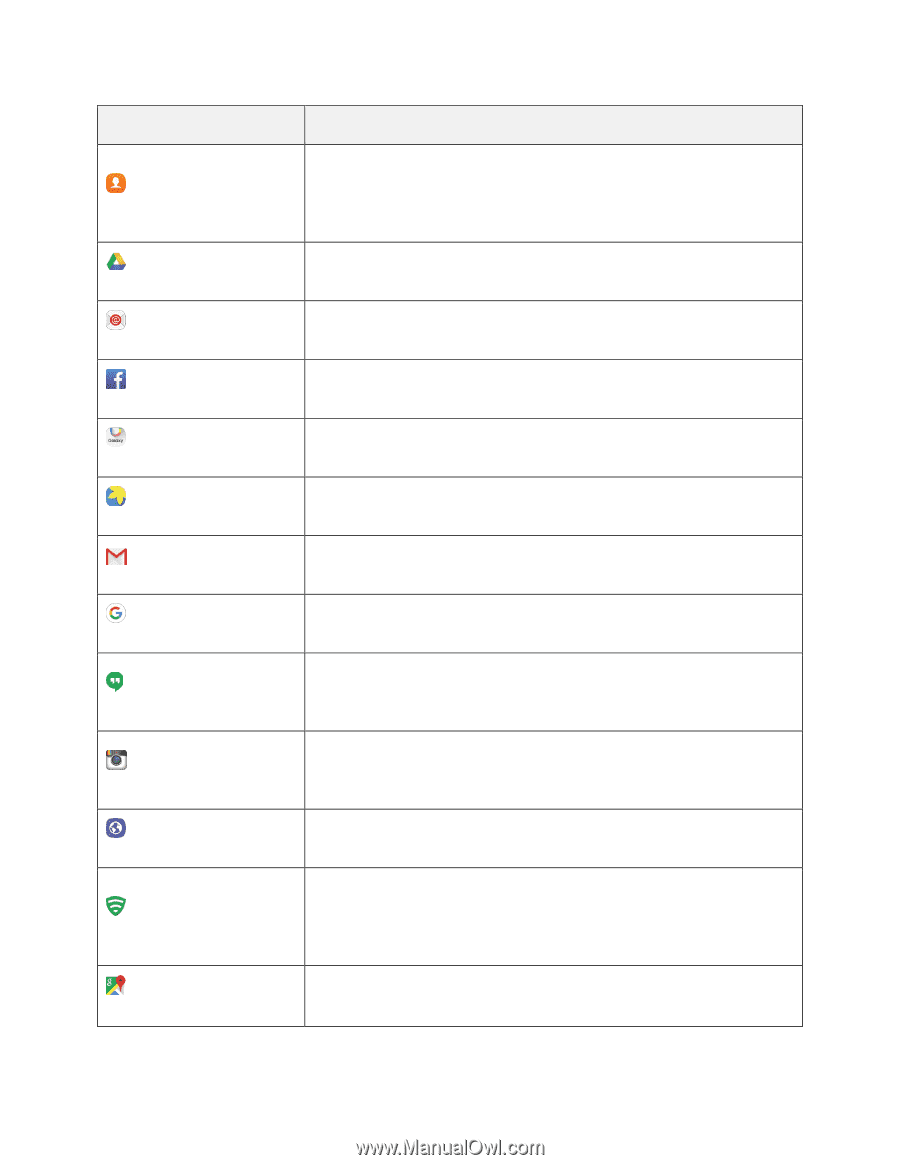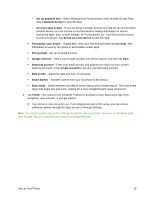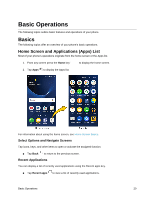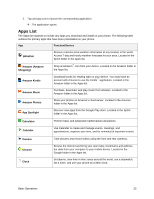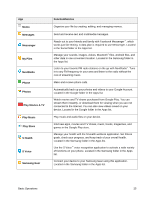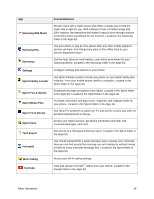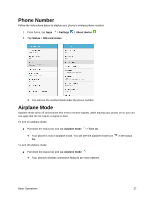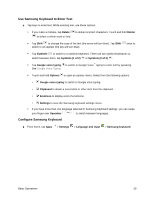Samsung SM-G930P User Guide - Page 35
Function/Service, Contacts, Drive, Email, Facebook, Galaxy Apps, Gallery, Google, Hangouts, Instagram
 |
View all Samsung SM-G930P manuals
Add to My Manuals
Save this manual to your list of manuals |
Page 35 highlights
App Contacts Drive Email Facebook Galaxy Apps Gallery Gmail Google Hangouts Instagram Internet Lookout Maps Function/Service Store and manage contacts from a variety of sources, including contacts you enter and save directly in your phone as well as contacts synchronized with your Google Account, compatible email programs (including Exchange Server), and your Facebook™ friends. Open, view, rename, and share your Google Docs™ and files. Located in the Google folder in the Apps list. Send and receive email from a variety of email service providers. Located in the Samsung folder in the Apps list. Keep up with friends and family with the Facebook app. Share updates, photos, and videos, as well as text, chat, and play games. Discover apps designed exclusively for your Galaxy device. Located in the Samsung folder in the Apps list. View and edit pictures and watch videos that you have taken with your phone's camera or downloaded. Send and receive email with Gmail, Google's web-based email service. Located in the Google folder in the Apps list. Search not only the Internet, but also the apps and contents of your device. Located in the Google folder in the Apps list. Meet friends and family online, share photos, host video calls, and send SMS and Hangouts messages. Located in the Google folder in the Apps list. Capture and share photos and videos with your friends. Customize what you capture, then share it on your feed or post it directly to your friends. Located in the Social folder in the Apps list. Browse the Internet using a full-featured browser. Located in the Samsung folder in the Apps list. Configure and manage key security options, such as anti-virus and antimalware technology, a lost and stolen device locater service, an application privacy adviser, and a backup service. Located in the Sprint folder in the Apps list. Find your current location and get directions and other location‑based information. Located in the Google folder in the Apps list. Basic Operations 24