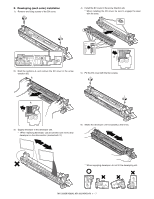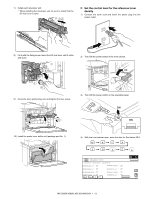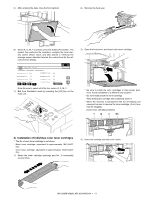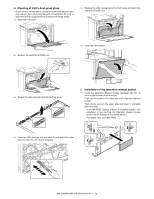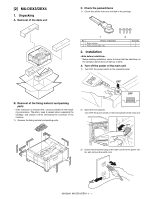Sharp MX 4501N Installation Manual - Page 13
Cleaning of LSU's dust-proof glass, Installation of the operation manual pocket
 |
View all Sharp MX 4501N manuals
Add to My Manuals
Save this manual to your list of manuals |
Page 13 highlights
H. Cleaning of LSU's dust-proof glass * Dust from the transfer belt or shutter or some other adjacent part may fall onto the LSU during transport or installation. Be sure to clean the dust-proof glass before checking the image quality. 1) Open the front cover. 5) Replace the LSU claning bar to the front cover and attach the waste toner bottle unit. 2) Remove the waste toner bottle unit. 1 2 6) Close the front cabinet. 3) Detach the LSU cleaning bar from the front cover. I. Installation of the operation manual pocket 1) Install the Operation Manual storage (package part No. 3) cover to the left side of the machine. First, insert the pawl on the lower side of the Operation Manual pocket. Then, lift the pawl on the upper side and insert it, and slide down to install. * If the MX-FNX2 (saddle finisher) is installed together with installation of the machine, the Operation Manual storage cover must be installed to the saddle finisher. For details, refer to [7] MX-FNX2. 2 1 4) Insert the LSU cleaning rod, and slide it back and forth a few 1 times to clean the LSU dust-proof glass. MX-3500N/4500N, MX-3501N/4501N 1 - 10