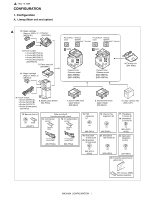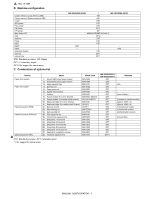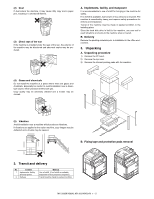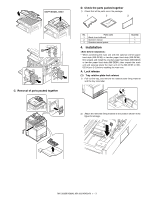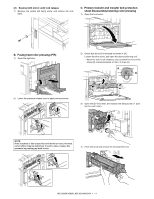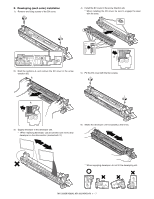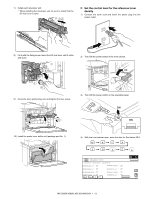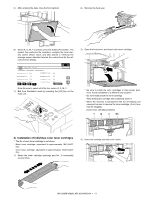Sharp MX 4501N Installation Manual - Page 7
Fusing heat roller pressing F/R, Primary transfer and transfer belt protection, sheet disassembly/ - drum
 |
View all Sharp MX 4501N manuals
Add to My Manuals
Save this manual to your list of manuals |
Page 7 highlights
(2) Scanner (2/3 mirror unit) lock release 1) Remove the optical unit fixing screw, and remove the note label. C. Primary transfer and transfer belt protection sheet disassembly/cleaning roller pressing 1) Open the front cover. B. Fusing heat roller pressing (F/R) 1) Open the right door. 2 1 2) Check that the lock is released as shown in (A). Loosen the blue screw, and open the drum positioning unit. * When the lock is not released, use a screwdriver to turn the screw (B) counterclockwise so that it is fit as (A). A B 2) Lower the pressure release lever to apply more pressure. 3) Open the DV lock lever, and release the fixing screw. (1 position for each color) 1 2 NOTE: If the machine is left unused for one month or more, the heat roller rubber may be deformed. In such a case, release the pressure by pushing up both levers. 4) Pinch the knob and remove the development unit. MX-3500N/4500N, MX-3501N/4501N 1 - 4