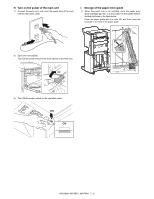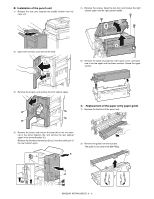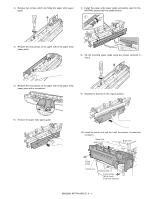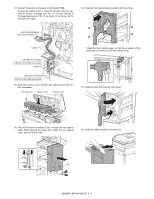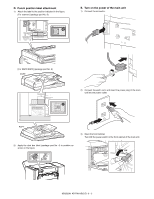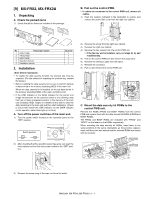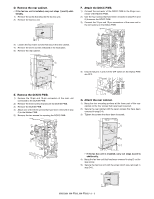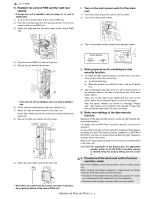Sharp MX 4501N Installation Manual - Page 55
For RSPF/DSPF] package part No. 6
 |
View all Sharp MX 4501N manuals
Add to My Manuals
Save this manual to your list of manuals |
Page 55 highlights
D. Punch position label attachment 1) Attach the label to the position indicated in the figure. [For scanner] (package part No. 5) Corner R end fitting No clearance First label Second label Label attachment reference * Corner of the "upper cabinet rear" Corner R end fitting E. Turn on the power of the main unit 1) Connect the connector. [For RSPF/DSPF] (package part No. 6) DSPF R2.5 connection line Edge line R 2.5 CAUTION Cleaning of the document scan section When streaks appear on copy or scan images, open the automatic document feed unit and clean the document scan section with the glass cleaner (accessory). Document scan section 2) Connect the earth cord, and insert the power plug of the main unit into the power outlet. RSPF 3) Open the front cabinet. Turn ON the power switch in the front cabinet of the main unit. 2) Apply the dust box label (package part No. 4) in position as shown in the figure. ON MX3500N AR-PN1A/B/C/D 8 - 5