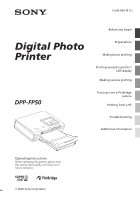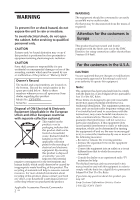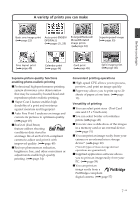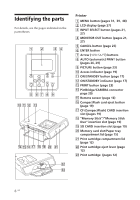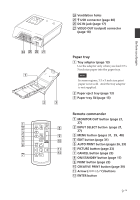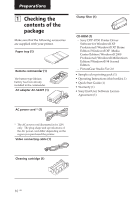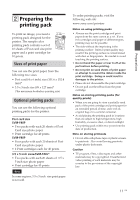Sony DPP-FP50 Operating Instructions - Page 6
What you can do with this printer
 |
UPC - 027242678583
View all Sony DPP-FP50 manuals
Add to My Manuals
Save this manual to your list of manuals |
Page 6 highlights
Before you begin What you can do with this printer You can print from a memory card or an external device .pages 18 to 20 You can print using a TV monitor You can select and print an image .page 22 Digital Camera or other external device "Memory Stick", CompactFlash card, or SD card You can print using the printer's LCD display .pages 27 to 30 You can make a variety of printings .pages 31 to 47 You can change print and printer settings .pages 48 to 56 You can print from a PictBridge-compliant camera .page 57 You can print from a PC .page 58 6 GB

6
GB
Before you begin
What you can do with this printer
You can print from a memory
card or an external device
.
pages 18 to 20
Digital Camera or
other external
device
“Memory Stick”,
CompactFlash
card, or SD card
You can print using a TV
monitor
You can select and print an image
.
page 22
You can make a variety of printings
.
pages 31 to 47
You can change print and printer
settings
.
pages 48 to 56
You can print using the
printer‘s LCD display
.
pages 27 to 30
You can print from a
PictBridge-compliant camera
.
page 57
You can print from a PC
.
page 58