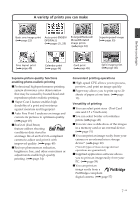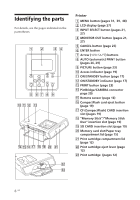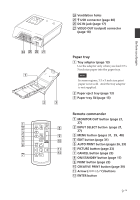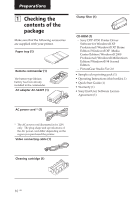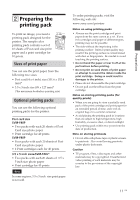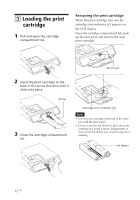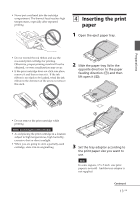Sony DPP-FP50 Operating Instructions - Page 8
Identifying the parts - cartridge
 |
UPC - 027242678583
View all Sony DPP-FP50 manuals
Add to My Manuals
Save this manual to your list of manuals |
Page 8 highlights
Identifying the parts For details, see the pages indicated in the parentheses. Printer 1 MENU button (pages 31, 39, 48) 2 LCD display (page 27) 3 INPUT SELECT button (pages 21, 27) 4 MONITOR OUT button (pages 21, 27) 5 CANCEL button (page 25) 6 ENTER button 7 Arrow (g/G/f/F) buttons 8 AUTO (automatic) PRINT button (pages 26, 29) 9 PICTURE button (page 23) 0 Access indicator (page 19) qa ON/STANDBY button (page 17) qs ON/STANDBY indicator (page 17) qd PRINT button (page 23) qf PictBridge/CAMERA connector page 20) qg Remote sensor (page 16) qh CompactFlash card eject button (page 19) qj CF (CompactFlash) CARD insertion slot (pages 19) qk "Memory Stick"/"Memory Stick Duo" insertion slot (page 19) ql SD CARD insertion slot (page 19) w; Memory card slot/Paper tray compartment lid (page 15) wa Print cartridge compartment lid (page 12) ws Print cartridge eject lever (page 12) wd Print cartridge (pages 12) 8 GB