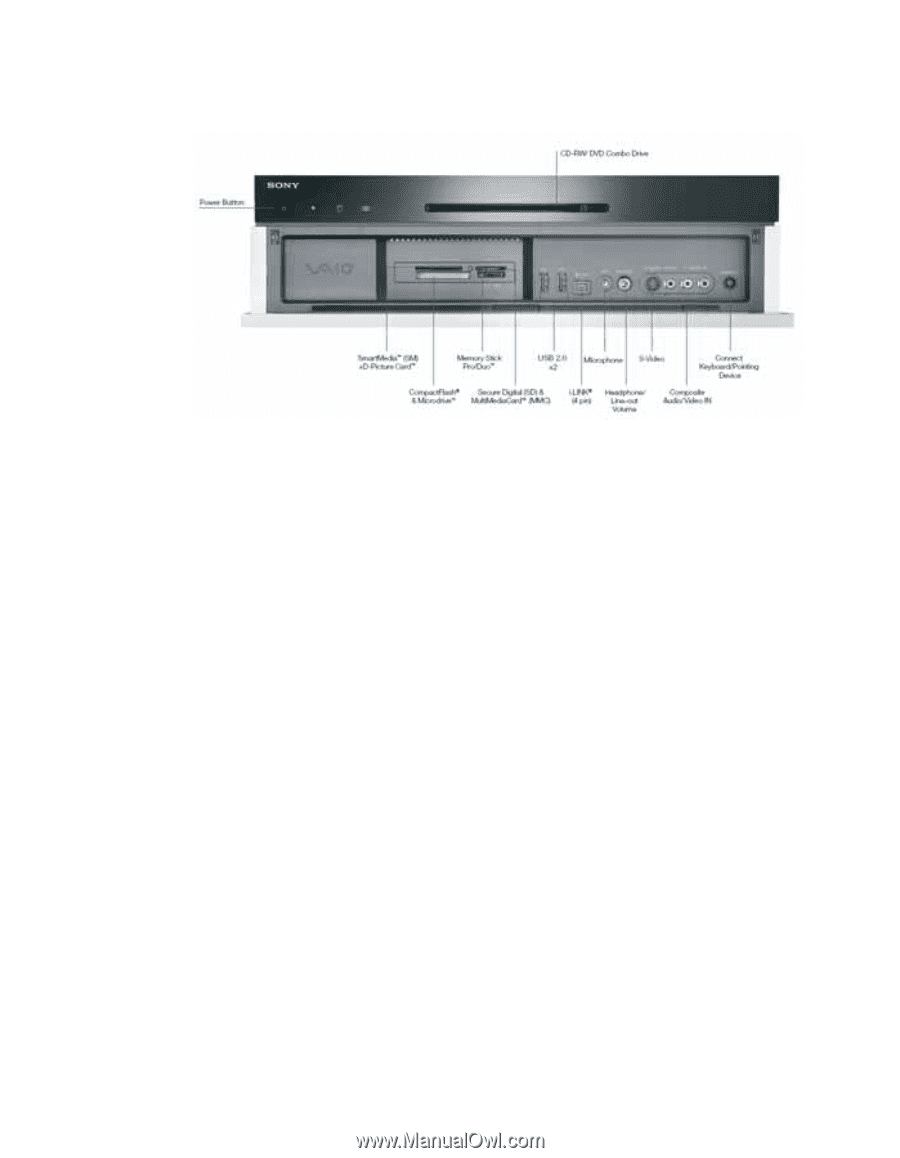Sony VGX-XL1 User Guide - Page 14
XL1 Personal Computer Front Panel, Power Button, Power Lamp, Hard Disk Access Lamp
 |
View all Sony VGX-XL1 manuals
Add to My Manuals
Save this manual to your list of manuals |
Page 14 highlights
XL1 Personal Computer Front Panel The XL1A Personal Computer Front Inputs and Outputs Power Button Press to turn on the power to this device. If you press this button during the operation of this device, it will enter a hibernation state and the power lamp will be turned off Power Lamp The power lamp turns green when the electric power to this device is turned on. The power lamp blinks orange when it is in Standby mode (Hard Disk) Access Lamp The access lamp blinks orange when you read or write data by accessing the disc or hard disc. WLAN (wireless Lan lamp The wireless LAN lamp turns green when the wireless LANa is ready to be used. CD-RW/DVD Combo Drive (Double layer recording capable) b It will read data from DVD-ROM, DVD+R DL, DVD+R, DVD+RW, DVD-R DVD-RW, CD-ROM, CD-R, CD-RW and write data to DVD+R DL, DVD+R DVD+RW, DVD-R, DVD-RW, CD-R, CD-RW. VGX-XL1 Digital Living System 11