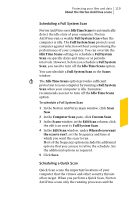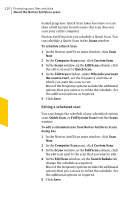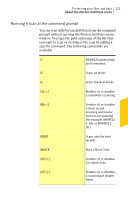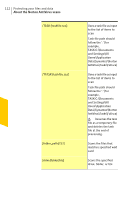Symantec 10067161 Product Manual - Page 121
Running a scan at the command prompt, specific command. The following commands are
 |
UPC - 037648227964
View all Symantec 10067161 manuals
Add to My Manuals
Save this manual to your list of manuals |
Page 121 highlights
Protecting your files and data 121 About the Norton AntiVirus scans Running a scan at the command prompt You can scan with Norton AntiVirus from the command prompt without opening the Norton AntiVirus main window. You type the path and name of the file that you want to scan or customize the scan by adding a specific command. The following commands are available: /? NAVW32 launches help and terminates. /A Scans all drives /L Scans the local drives /S[+|-] Enables (+) or disables (-) subfolders scanning /B[+|-] Enables (+) or disables (-) boot record scanning and master boot record scanning (for example, NAVW32 C: /B+ or NAVW32 C: /B-) /BOOT Scans only the boot records /QUICK Runs a Quick Scan /SE[+|-] Enables (+) or disables (-) a Quick Scan /ST[+|-] Enables (+) or disables (-) scanning of stealth items