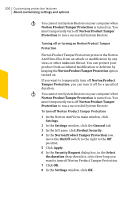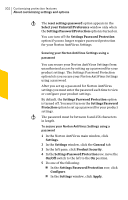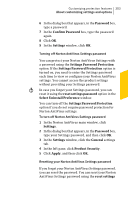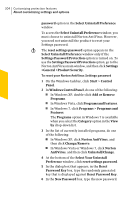Symantec 10067161 Product Manual - Page 299
About Norton Product Tamper Protection, Restoration Incomplete, Norton Product, Tamper Protection
 |
UPC - 037648227964
View all Symantec 10067161 manuals
Add to My Manuals
Save this manual to your list of manuals |
Page 299 highlights
Customizing protection features 299 About customizing settings and options 2 User-Specified Programs When you run an application that is listed in the User-Specified Programs list, Norton AntiVirus detects the activity, and automatically turns on Quiet Mode. When Quiet Mode is turned on, Norton AntiVirus suppresses the background activities but continues to display alerts and notifications. You can configure the list of programs for which you want to turn on Quiet Mode. About Norton Product Tamper Protection Norton Product Tamper Protection prevents outside programs from making changes to the Norton product. This security feature also prevent Windows System Restore from changing Norton files, which results in the Restoration Incomplete message. Norton Product Tamper Protection protects Norton AntiVirus from an attack or modification by any virus or other unknown threat. You can protect your product from accidental modification or deletion by keeping the Norton Product Tamper Protection option turned on. If you want to temporarily turn off Norton Product Tamper Protection, you can turn it off for a specified duration.