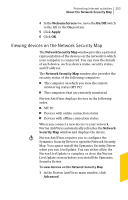Symantec 10067161 Product Manual - Page 198
About configuring POP3 and SMTP ports, Checking Antispyware settings
 |
UPC - 037648227964
View all Symantec 10067161 manuals
Add to My Manuals
Save this manual to your list of manuals |
Page 198 highlights
198 Protecting Internet activities About configuring POP3 and SMTP ports Tracking cookies are the small files that programs can place on your computer to track your computing activities. Tracking cookies can then report that information back to a third party. Some programs rely on other programs that are classified as security risks to function. For example, a shareware or freeware program that you download might use adware to keep its price low. In this case, you might want to allow the security risk program to remain on your computer. Also, you might need to restore the security risk program if Spyware Protection has removed it. Norton AntiVirus allows joke programs and other low-risk items to be installed on your computer by default. You can change your settings in the Settings window so that Norton AntiVirus detects these security risks. Checking Antispyware settings While the default settings provide maximum protection from spyware, adware and other security risks, these settings are customizable. To check Antispyware settings 1 In the Norton AntiVirus main window, click Settings. 2 Under Real Time Protection, in the Antispyware row, click Configure. 3 In the Antispyware window, check the category of security risks that you want Antispyware to detect. 4 Click OK. About configuring POP3 and SMTP ports Norton AntiVirus automatically configures your email program to protect it from viruses and other security threats. Norton AntiVirus supports all email programs that use non-SSL POP3 and SMTP communication