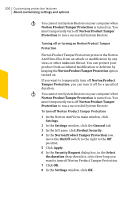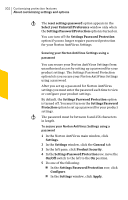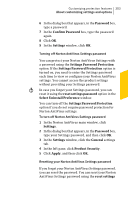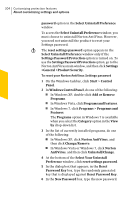Symantec 10067161 Product Manual - Page 302
Select your Uninstall Preference, Settings Password Protection
 |
UPC - 037648227964
View all Symantec 10067161 manuals
Add to My Manuals
Save this manual to your list of manuals |
Page 302 highlights
302 Customizing protection features About customizing settings and options w The reset settings password option appears in the Select your Uninstall Preference window only when the Settings Password Protection option is turned on. You can turn off the Settings Password Protection option if you no longer require password protection for your Norton AntiVirus Settings. Securing your Norton AntiVirus Settings using a password You can secure your Norton AntiVirus Settings from unauthorized access by setting up a password for your product settings. The Settings Password Protection option lets you secure your Norton AntiVirus Settings using a password. After you set up a password for Norton AntiVirus settings you must enter the password each time to view or configure your product settings. By default, the Settings Password Protection option is turned off. You must turn on the Settings Password Protection option to set up a password for your product settings. w The password must be between 8 and 256 characters in length. To secure your Norton AntiVirus Settings using a password 1 In the Norton AntiVirus main window, click Settings. 2 In the Settings window, click the General tab. 3 In the left pane, click Product Security. 4 In the Settings Password Protection row, move the On/Off switch to the left to the On position. 5 Do one of the following: 1 In the Settings Password Protection row, click Configure. 1 In the Settings window, click Apply.