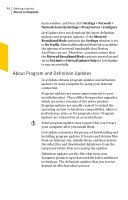Symantec 10067161 Product Manual - Page 42
Starting Norton AntiVirus from the command prompt, About the Norton AntiVirus icon
 |
UPC - 037648227964
View all Symantec 10067161 manuals
Add to My Manuals
Save this manual to your list of manuals |
Page 42 highlights
42 Getting started Starting Norton AntiVirus from the command prompt Starting Norton AntiVirus from the command prompt If you work from the command line (for example, writing a script or code), you can start Norton AntiVirus while you are still in DOS. To start Norton AntiVirus from the command prompt 1 At the command-line prompt, type the directory where Norton AntiVirus is located, and the executable. 1 In 32-bit version of Windows, Norton AntiVirus and the executable are located at the following path: \Program Files\Norton AntiVirus\Engine\version\Uistub.exe Where version represents the version number of installed Norton AntiVirus. 1 In 64-bit version of Windows, Norton AntiVirus and the executable are located at the following path: \Program Files (x86)\Norton AntiVirus\Engine\version\Uistub.exe Where version represents the version number of installed Norton AntiVirus. 2 Press Enter. About the Norton AntiVirus icon After you install Norton AntiVirus, it displays an icon in the notification area at the far right of the Windows taskbar. This icon indicates the current status of your computer. Norton AntiVirus displays alerts and notifications to inform you how viruses and other security threats are detected and resolved. These alerts and notifications appear over the notification area of your computer. In