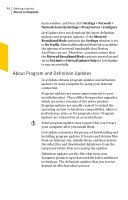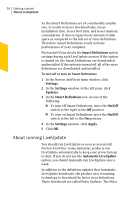Symantec 10067161 Product Manual - Page 49
Turning off or turning on Smart Definitions, Smart, Definitions, Smart Definitions
 |
UPC - 037648227964
View all Symantec 10067161 manuals
Add to My Manuals
Save this manual to your list of manuals |
Page 49 highlights
Getting started 49 About LiveUpdate Core Set Contains the most important virus definitions that are required for latest security threats as viewed by Symantec. The Core Set is a subset of the Complete Set, and it is approximately 30 percent smaller than the Complete Set. The Core Set minimizes download time, installation time, and system start time. It also occupies lesser amount of disk space as compared to the Complete Set virus definitions. Therefore, the Core Set results in faster performance of your computer. The Core Set virus definitions are called as Smart Definitions. Norton AntiVirus provides the Smart Definitions option to choose between Core Set virus definitions and Complete Set virus definitions for LiveUpdate sessions. To access the Smart Definitions option, go to the Norton AntiVirus main window, and then click Settings > Updates > Smart Definitions. During Automatic LiveUpdate or each time that you run LiveUpdate manually, Norton AntiVirus checks if the Smart Definitions option is turned on or off. It then downloads and installs the desired set of virus definitions based on the option settings. By default, the Smart Definitions option is turned on, which means that the Core Set virus definitions are downloaded and installed. Turning off or turning on Smart Definitions Smart Definitions are a subset of virus definitions that contains most important definitions for the latest security threats.