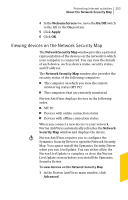Symantec 10067161 Product Manual - Page 207
Edit Device, Details, Category, MY PC, Security Status, Remote Monitoring
 |
UPC - 037648227964
View all Symantec 10067161 manuals
Add to My Manuals
Save this manual to your list of manuals |
Page 207 highlights
Protecting Internet activities 207 About the Network Security Map Category Security Status Remote Monitoring Shows the category to which the device belongs The device category icon provides details on the connection status and security status. Norton AntiVirus labels all unknown devices as NEW and sets the category as GENERIC DEVICE. This category may include computer-related devices, such as printers, media devices, and game consoles. You can change the device category in the Edit Device Details window. Shows how well your computer is protected from threats, risks, and damage w The security status appears only for MY PC and the computers that are remotely monitored. Shows the connection status of Remote Monitoring The statuses are: 1 ON 1 OFF You can turn off Remote Monitoring for an individual computer or for all the computers that you remotely monitor.