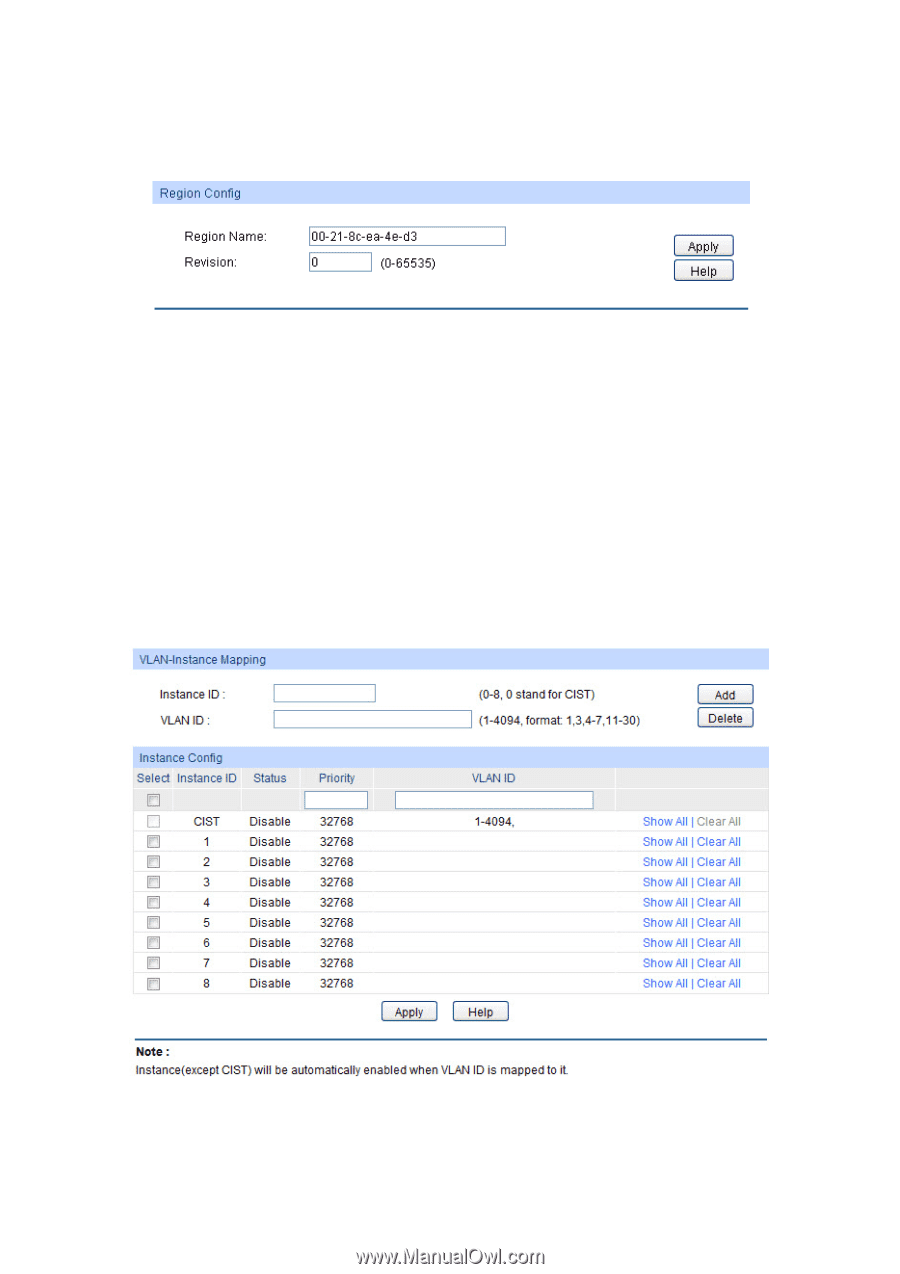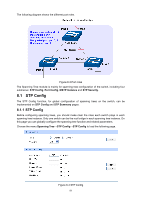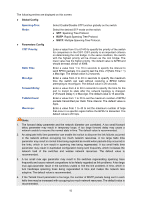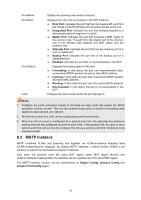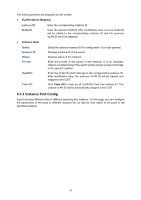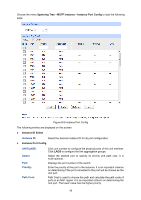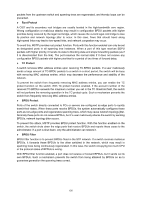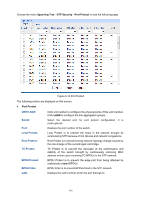TP-Link 10GE T1700G-28TQUN V1 User Guide - Page 106
Region Config, 3.2 Instance Config
 |
View all TP-Link 10GE manuals
Add to My Manuals
Save this manual to your list of manuals |
Page 106 highlights
8.3.1 Region Config On this page you can configure the name and revision of the MST region. Choose the menu Spanning Tree→MSTP Instance→Region Config to load the following page. Figure 8-7 Region Config The following entries are displayed on this screen: Region Config Region Name: Revision: Create a name for MST region identification using up to 32 characters. Enter the revision from 0 to 65535 for MST region identification. 8.3.2 Instance Config Instance Configuration, a property of MST region, is used to describe the VLAN to Instance mapping configuration. You can assign VLAN to different instances appropriate to your needs. Every instance is a VLAN group independent of other instances and CIST. Choose the menu Spanning Tree→MSTP Instance→Instance Config to load the following page. Figure 8-8 Instance Config 96