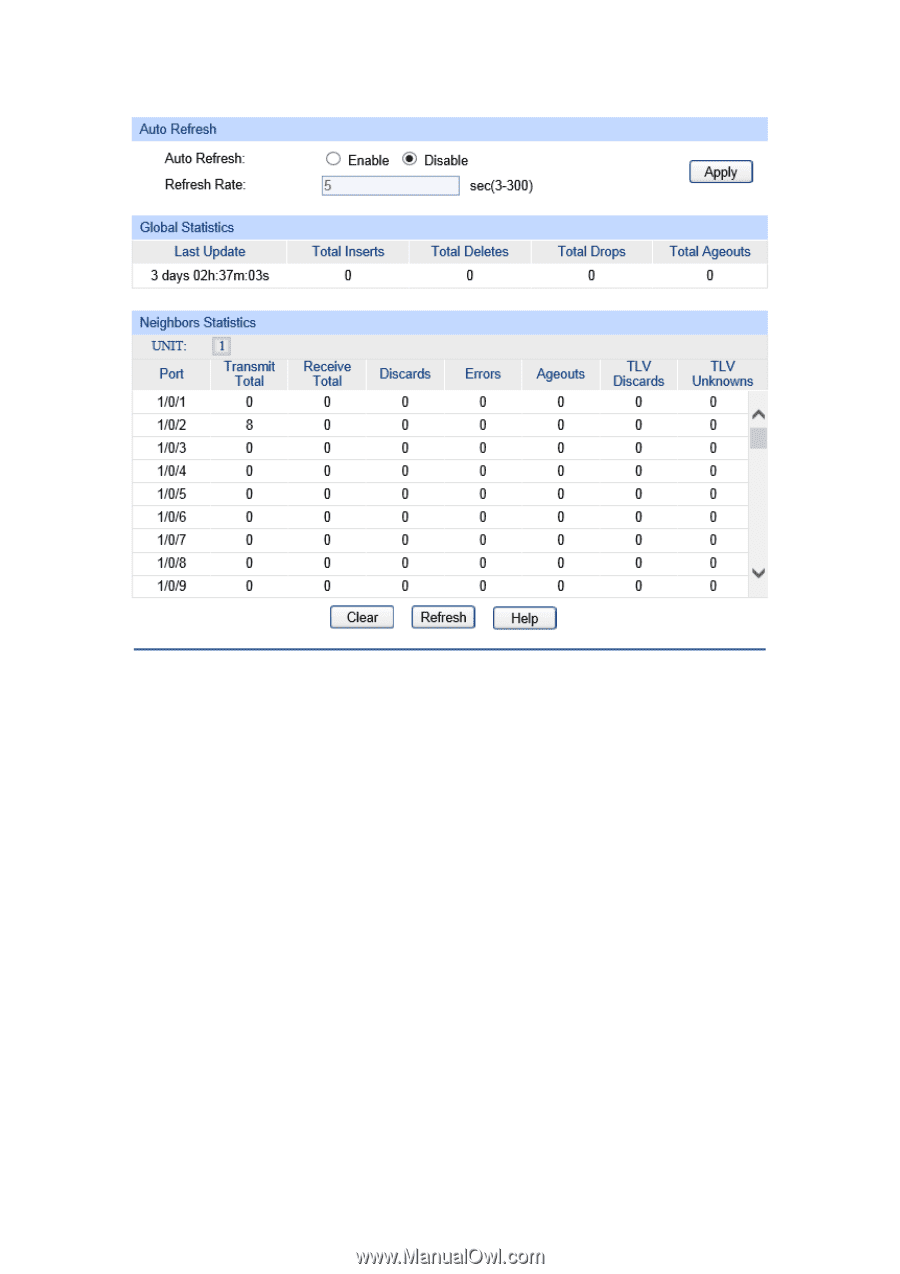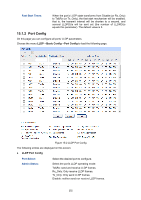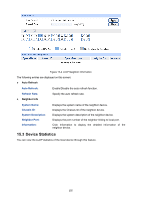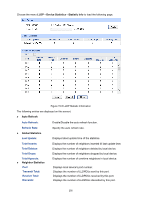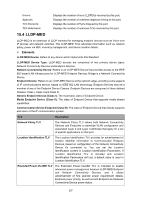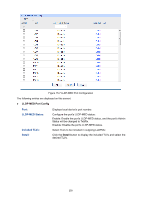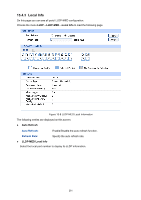TP-Link 10GE T1700G-28TQUN V1 User Guide - Page 266
Auto Refresh, Refresh Rate, Last Update, Total Inserts, Total Deletes, Total Drops, Total Ageouts,
 |
View all TP-Link 10GE manuals
Add to My Manuals
Save this manual to your list of manuals |
Page 266 highlights
Choose the menu LLDP→Device Statistics→Statistic Info to load the following page. Figure 15-5 LLDP Statistic Information The following entries are displayed on this screen: Auto Refresh Auto Refresh: Refresh Rate: Global Statistics Last Update: Total Inserts: Total Deletes: Total Drops: Total Ageouts: Neighbor Statistics Port: Transmit Total: Receive Total: Discards: Enable/Disable the auto refresh function. Specify the auto refresh rate. Displays latest update time of the statistics. Displays the number of neighbors inserted till last update time. Displays the number of neighbors deleted by local device. Displays the number of neighbors dropped by local device. Displays the number of overtime neighbors in local device. Displays local device's port number. Displays the number of LLDPDUs sent by this port. Displays the number of LLDPDUs received by this port. Displays the number of LLDPDUs discarded by this port. 256