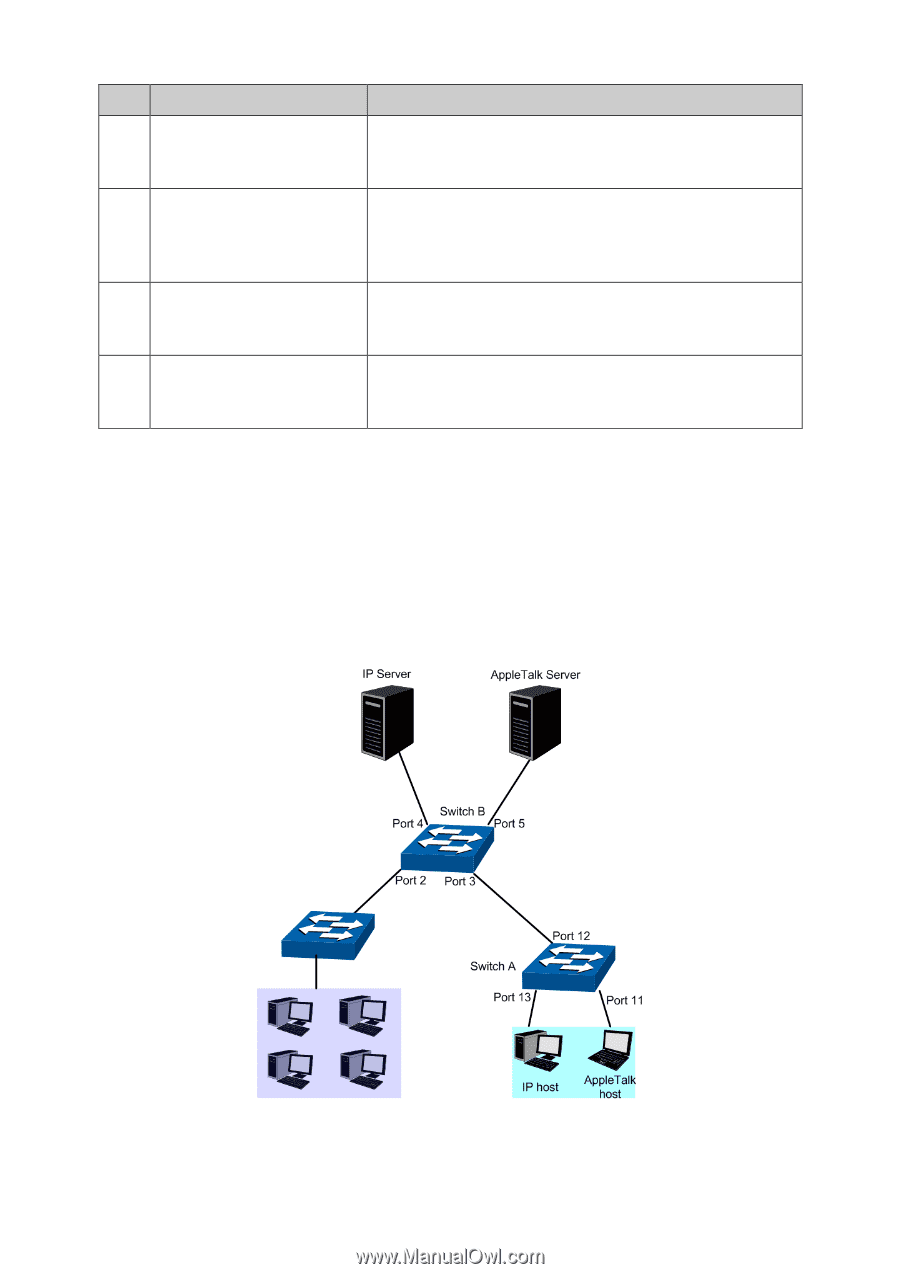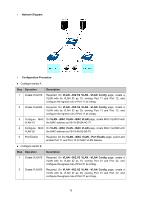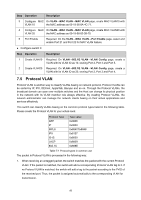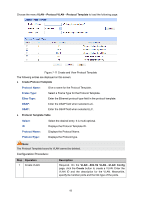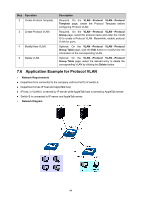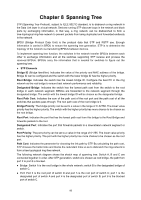TP-Link 10GE T1700G-28TQUN V1 User Guide - Page 94
Operation, Description, Protocol VLAN, Protocol, Template, Group, Group Table, Delete, Network
 |
View all TP-Link 10GE manuals
Add to My Manuals
Save this manual to your list of manuals |
Page 94 highlights
Step Operation 2 Create Protocol Template. 3 Create Protocol VLAN. 4 Modify/View VLAN. 5 Delete VLAN. Description Required. On the VLAN→Protocol VLAN→Protocol Template page, create the Protocol Template before configuring Protocol VLAN. Required. On the VLAN→Protocol VLAN→Protocol Group page, select the protocol name and enter the VLAN ID to create a Protocol VLAN. Meanwhile, enable protocol VLAN for ports. Optional. On the VLAN→Protocol VLAN→Protocol Group Table page, click the Edit button to modify/view the information of the corresponding VLAN. Optional. On the VLAN→Protocol VLAN→Protocol Group Table page, select the desired entry to delete the corresponding VLAN by clicking the Delete button. 7.6 Application Example for Protocol VLAN Network Requirements Department A is connected to the company LAN via Port12 of switch A; Department A has IP host and AppleTalk host; IP host, in VLAN10, is served by IP server while AppleTalk host is served by AppleTalk server; Switch B is connected to IP server and AppleTalk server. Network Diagram 84