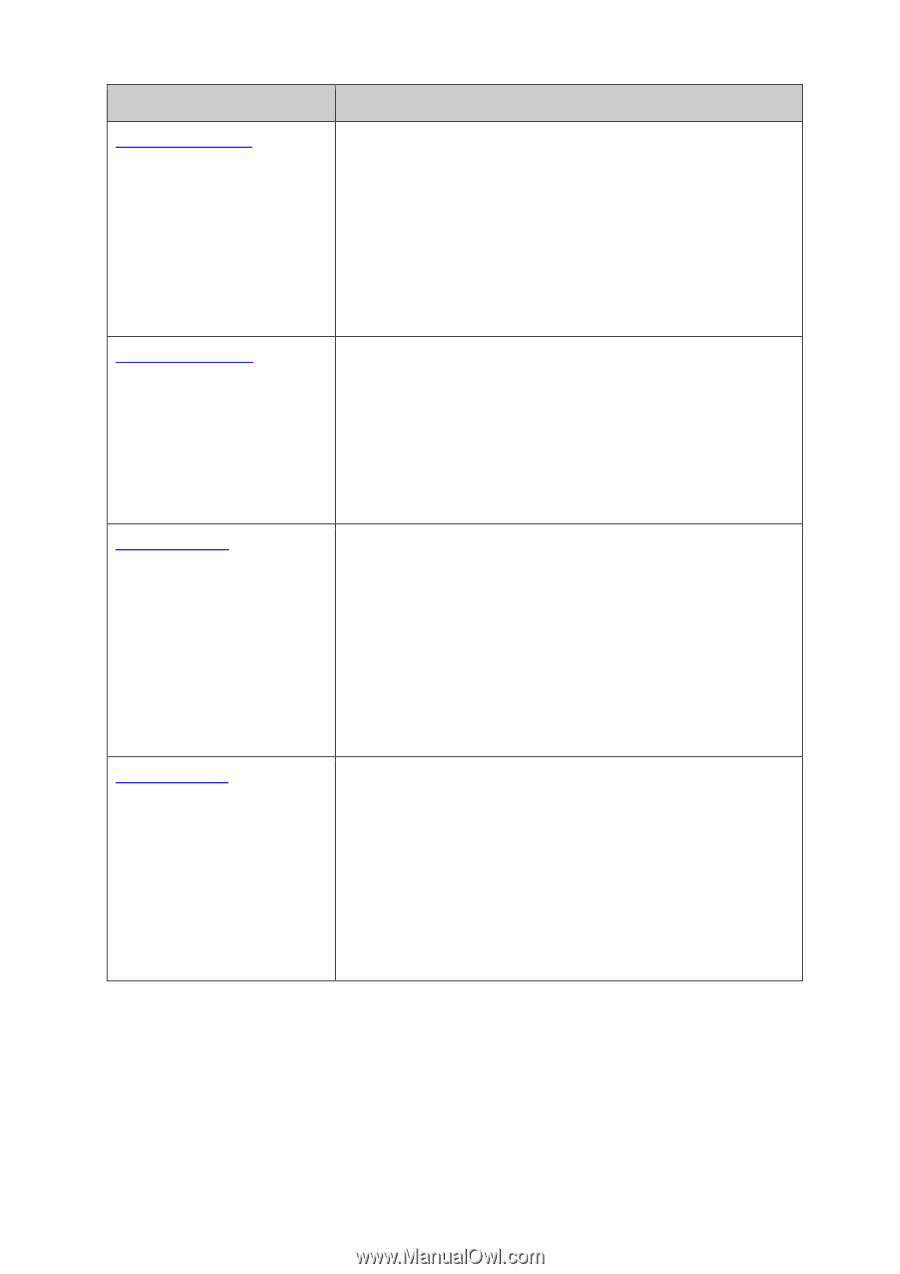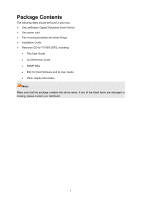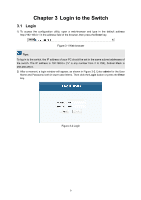TP-Link 10GE T1700G-28TQUN V1 User Guide - Page 14
Multicast, Routing, QoS, ACL
 |
View all TP-Link 10GE manuals
Add to My Manuals
Save this manual to your list of manuals |
Page 14 highlights
Chapter Chapter 9 Multicast Chapter 10 Routing Chapter 11 QoS Chapter 12 ACL Introduction This module is used to configure multicast function of the switch. Here mainly introduces: • IGMP Snooping: Configure global parameters of IGMP Snooping function, port properties, VLAN and multicast VLAN. • MLD Snooping: Configure global parameters of MLD Snooping function, port properties, VLAN and multicast VLAN. • Multicast Table: View the information of IPv4 and IPv6 multicast groups already on the switch. The module is used to configure several IPv4 unicast routing protocols. Here mainly introduces: • Interface: Configure and view different types of interfaces: VLAN, loopback, routed port and port-channel interface. • Routing Table: Displays the routing information summary. • Static Routing: Configure and view static routes. • DHCP Relay: Configure DHCP relay. • ARP: Displays the ARP information. This module is used to configure QoS function to provide different quality of service for various network applications and requirements. Here mainly introduces: • DiffServ: Configure priorities, port priority, 802.1P priority and DSCP priority. • Bandwidth Control: Configure rate limit feature to control the traffic rate on each port; configure storm control feature to filter broadcast, multicast and UL frame in the network. • Voice VLAN: Configure voice VLAN to transmit voice data stream within the specified VLAN so as to ensure the transmission priority of voice data stream and voice quality. This module is used to configure match rules and process policies of packets to filter packets in order to control the access of the illegal users to the network. Here mainly introduces: • Time-Range: Configure the effective time for ACL rules. • ACL Config: ACL rules. • Policy Config: Configure operation policies. • ACL Binding: Bind the ACL to a port/VLAN to take its effect on a specific port/VLAN. • Policy Binding: Bind the policy to a port/VLAN to take its effect on a specific port/VLAN. 4