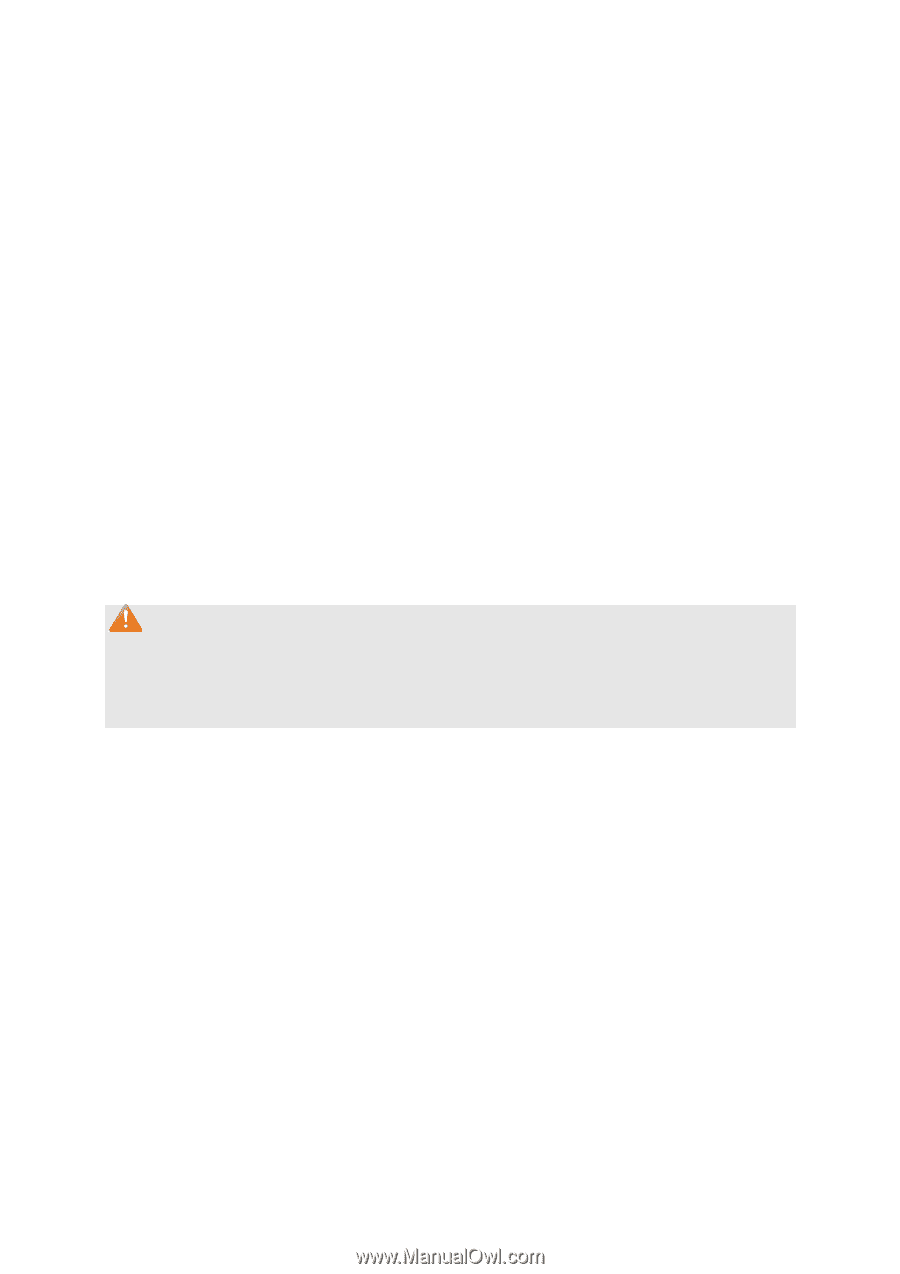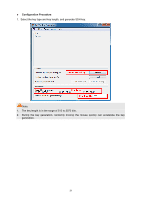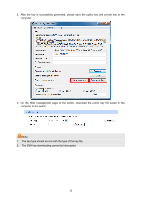TP-Link 10GE T1700G-28TQUN V1 User Guide - Page 39
Application Example 1 for SSH
 |
View all TP-Link 10GE manuals
Add to My Manuals
Save this manual to your list of manuals |
Page 39 highlights
Idle Timeout: Max Connect: Specify the idle timeout time. The system will automatically release the connection when the time is up. The default time is 120 seconds. Specify the maximum number of the connections to the SSH server. No new connection will be established when the number of the connections reaches the maximum number you set. The default value is 5. Encryption Algorithm Check the box to enable the corresponding encryption algorithm. Data Integrity Algorithm Check the box to enable the corresponding data integrity algorithm. Key Download Key Type: Key File: Download: Select the type of SSH Key to download. The switch supports two types: SSH-2 RSA/DSA and SSH-1 RSA. Please ensure the key length of the downloaded file is in the range of 512 to 3072 bits. Click the Download button to download the desired key file to the switch. Note: 1. It will take a long time to download the key file. Please wait without any operation. 2. After the Key File is downloaded, the user's original key of the same type will be replaced. The wrong downloaded file will result in the SSH access to the switch via Password authentication. Application Example 1 for SSH: Network Requirements 1. Log on to the switch via password authentication using SSH and the SSH function is enabled on the switch. 2. PuTTY client software is recommended. Configuration Procedure 1. Open the software to log on to the interface of PuTTY. Enter the IP address of the switch into Host Name field; keep the default value 22 in the Port field; select SSH as the Connection type. 29