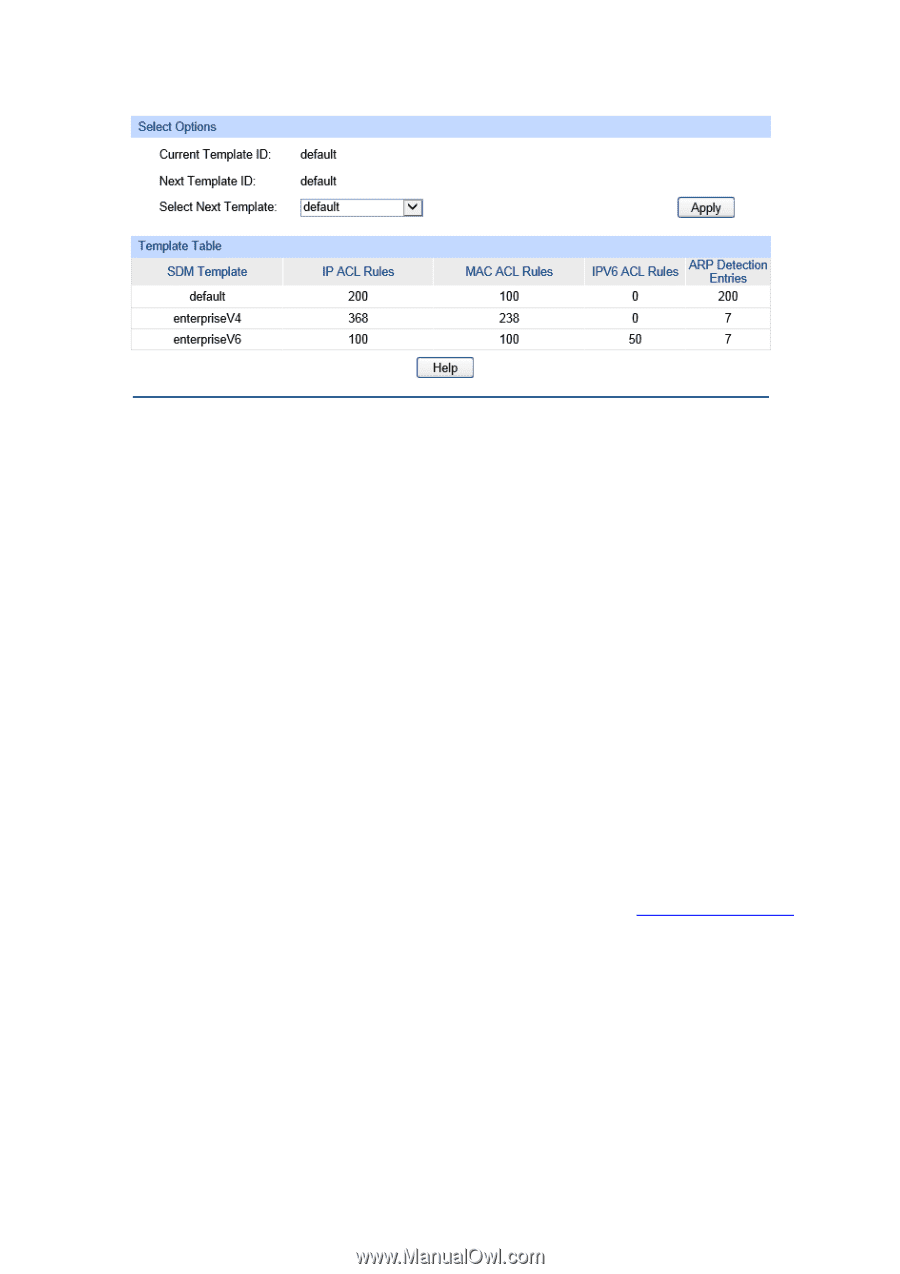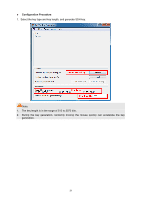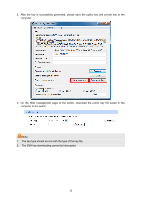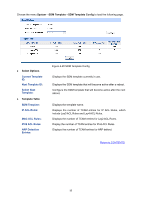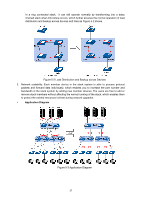TP-Link 10GE T1700G-28TQUN V1 User Guide - Page 45
Current Template, Next Template ID, Select Next, Template, SDM Template, IP ACL Rules, MAC ACL Rules
 |
View all TP-Link 10GE manuals
Add to My Manuals
Save this manual to your list of manuals |
Page 45 highlights
Choose the menu System→SDM Template→SDM Template Config to load the following page. Select Options Current Template ID: Next Template ID: Select Next Template: Template Table SDM Template: IP ACL Rules: MAC ACL Rules: IPV6 ACL Rules: ARP Detection Entries: Figure 4-20 SDM Template Config Displays the SDM template currently in use. Displays the SDM template that will become active after a reboot. Configure the SDM template that will become active after the next reboot. Displays the template name. Displays the number of TCAM entries for IP ACL Rules, which include Lay3 ACL Rules and Lay4 ACL Rules. Displays the number of TCAM entries for Lay2 ACL Rules. Display the number of TCAM entries for IPv6 ACL Rules. Displays the number of TCAM entries for ARP defend. Return to CONTENTS 35