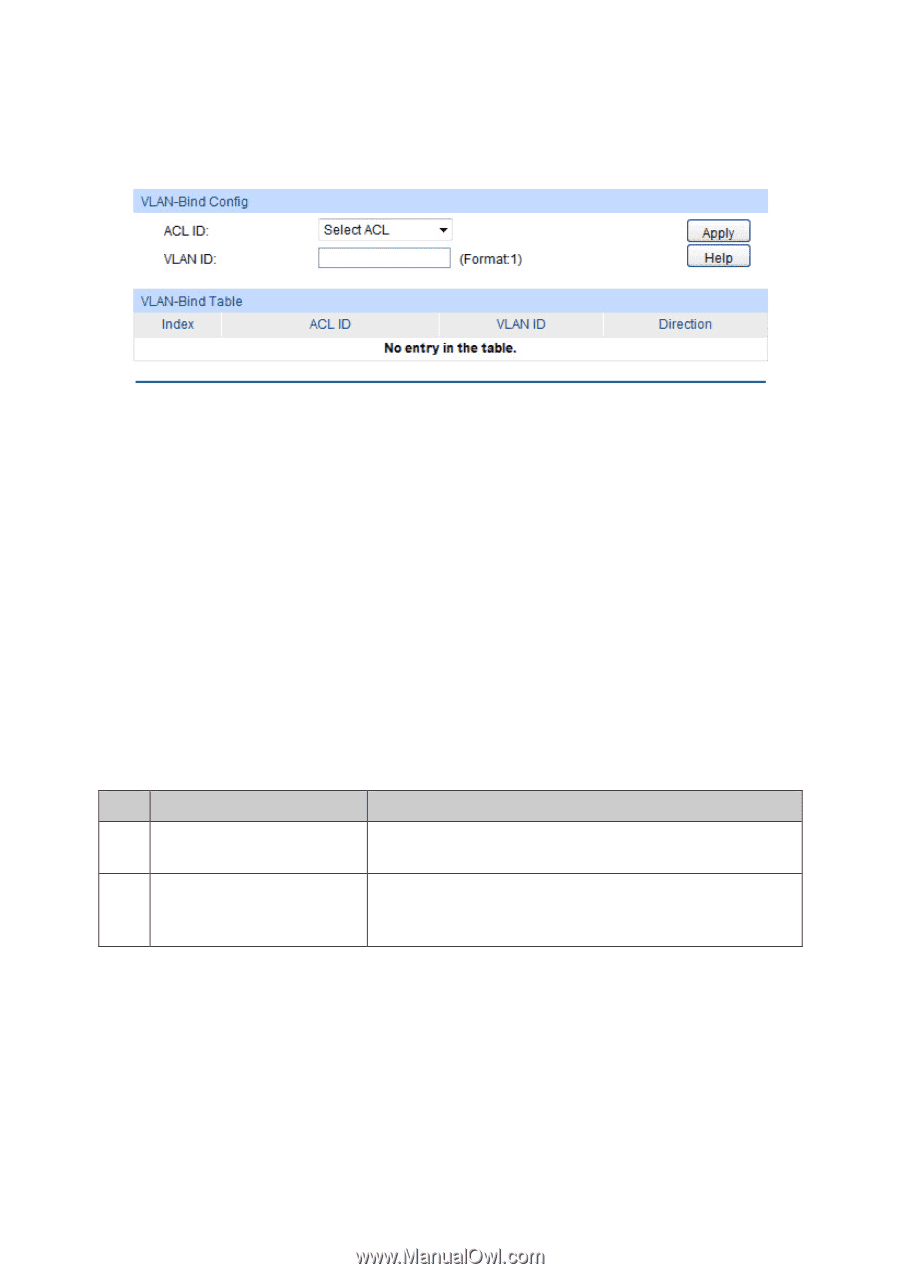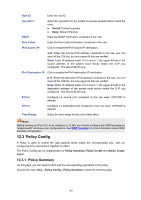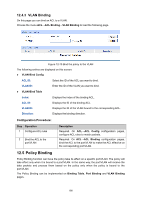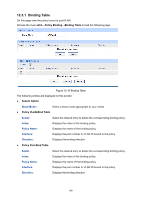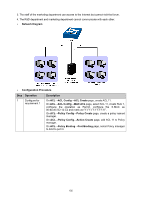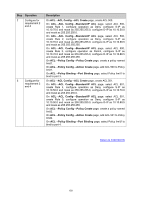TP-Link 10GE T1700G-28TQUN V1 User Guide - Page 198
Policy Binding
 |
View all TP-Link 10GE manuals
Add to My Manuals
Save this manual to your list of manuals |
Page 198 highlights
12.4.3 VLAN Binding On this page you can bind an ACL to a VLAN. Choose the menu ACL→ACL Binding→VLAN Binding to load the following page. Figure 12-15 Bind the policy to the VLAN The following entries are displayed on this screen: VLAN-Bind Config ACL ID: VLAN ID: VLAN-Bind Table Select the ID of the ACL you want to bind. Enter the ID of the VLAN you want to bind. Index: ACL ID: VLAN ID: Direction: Displays the index of the binding ACL. Displays the ID of the binding ACL. Displays the ID of the VLAN bound to the corresponding ACL. Displays the binding direction. Configuration Procedure: Step Operation 1 Configure ACL rules 2 Bind the ACL to the port/VLAN Description Required. On ACL→ACL Config configuration pages, configure ACL rules to match packets. Required. On ACL→ACL Binding configuration pages, bind the ACL to the port/VLAN to make the ACL effective on the corresponding port/VLAN. 12.5 Policy Binding Policy Binding function can have the policy take its effect on a specific port/VLAN. The policy will take effect only when it is bound to a port/VLAN. In the same way, the port/VLAN will receive the data packets and process them based on the policy only when the policy is bound to the port/VLAN. The Policy Binding can be implemented on Binding Table, Port Binding and VLAN Binding pages. 188