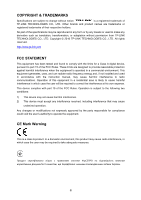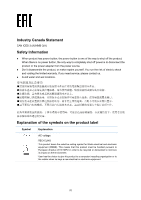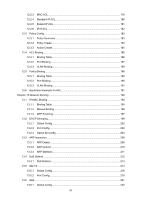4.5.1
SDM Template Config
.......................................................................................
34
Chapter 5
Stack
............................................................................................................................
36
5.1
Stack Management
.......................................................................................................
43
5.1.1
Stack Info
...........................................................................................................
43
5.1.2
Stack Config
......................................................................................................
44
5.2
Application Example for Stack
......................................................................................
46
Chapter 6
Switching
......................................................................................................................
47
6.1
Port
...............................................................................................................................
47
6.1.1
Port Config
.........................................................................................................
47
6.1.2
Port Mirror
..........................................................................................................
48
6.1.3
Port Security
......................................................................................................
50
6.1.4
Port Isolation
......................................................................................................
52
6.1.5
Loopback Detection
...........................................................................................
53
6.2
LAG
..............................................................................................................................
55
6.2.1
LAG Table
..........................................................................................................
56
6.2.2
Static LAG
..........................................................................................................
57
6.2.3
LACP Config
......................................................................................................
58
6.3
Traffic Monitor
...............................................................................................................
60
6.3.1
Traffic Summary
................................................................................................
60
6.3.2
Traffic Statistics
.................................................................................................
61
6.4
MAC Address
...............................................................................................................
63
6.4.1
Address Table
....................................................................................................
64
6.4.2
Static Address
....................................................................................................
65
6.4.3
Dynamic Address
..............................................................................................
66
6.4.4
Filtering Address
................................................................................................
68
Chapter 7
VLAN
............................................................................................................................
70
7.1
802.1Q VLAN
...............................................................................................................
71
7.1.1
VLAN Config
......................................................................................................
72
7.1.2
Port Config
.........................................................................................................
73
7.2
Application Example for 802.1Q VLAN
........................................................................
75
7.3
MAC VLAN
...................................................................................................................
76
7.3.1
MAC VLAN
........................................................................................................
77
7.3.2
Port Enable
........................................................................................................
77
7.4
Application Example for MAC VLAN
............................................................................
78
7.5
Protocol VLAN
..............................................................................................................
80
7.5.1
Protocol Group Table
.........................................................................................
81
7.5.2
Protocol Group
..................................................................................................
81
VI