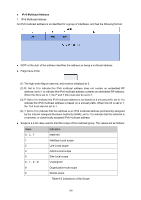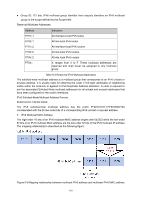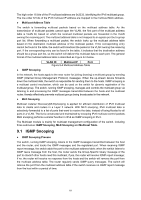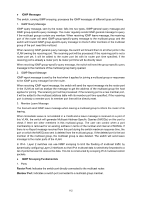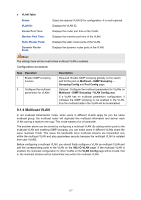TP-Link 10GE T1700G-28TQUN V1 User Guide - Page 124
IGMP Snooping, Unknown Multicast, Report Message, Suppression, Router Port Time, Member Port Time,
 |
View all TP-Link 10GE manuals
Add to My Manuals
Save this manual to your list of manuals |
Page 124 highlights
The following entries are displayed on this screen: Global Config IGMP Snooping: Select Enable/Disable IGMP snooping function globally on the switch. Unknown Multicast: Select the operation for the switch to process unknown multicast, Forward or Discard. Report Message Suppression: Enable or disable Report Message Suppression function globally. If this function is enabled, the first Report Message from the listener will be forwarded to the router ports while the subsequent Report Message will be suppressed to reduce the IGMP packets. Router Port Time: Specify the aging time of the router port. Within this time, if the switch does not receive IGMP query message from the router port, it will consider this port is not a router port any more. Member Port Time: Specify the aging time of the member port. Within this time, if the switch does not receive IGMP report message from the member port, it will consider this port is not a member port any more. Last Listener Query Interval: Enter the interval between the switch sends out MASQs. Last Listener Query Count: Enter the number of MASQs that the switch sends before aging out a multicast address when there is no IGMP report response. IGMP Snooping Status Description: Member: Displays IGMP snooping status. Displays the member of the corresponding status. 114