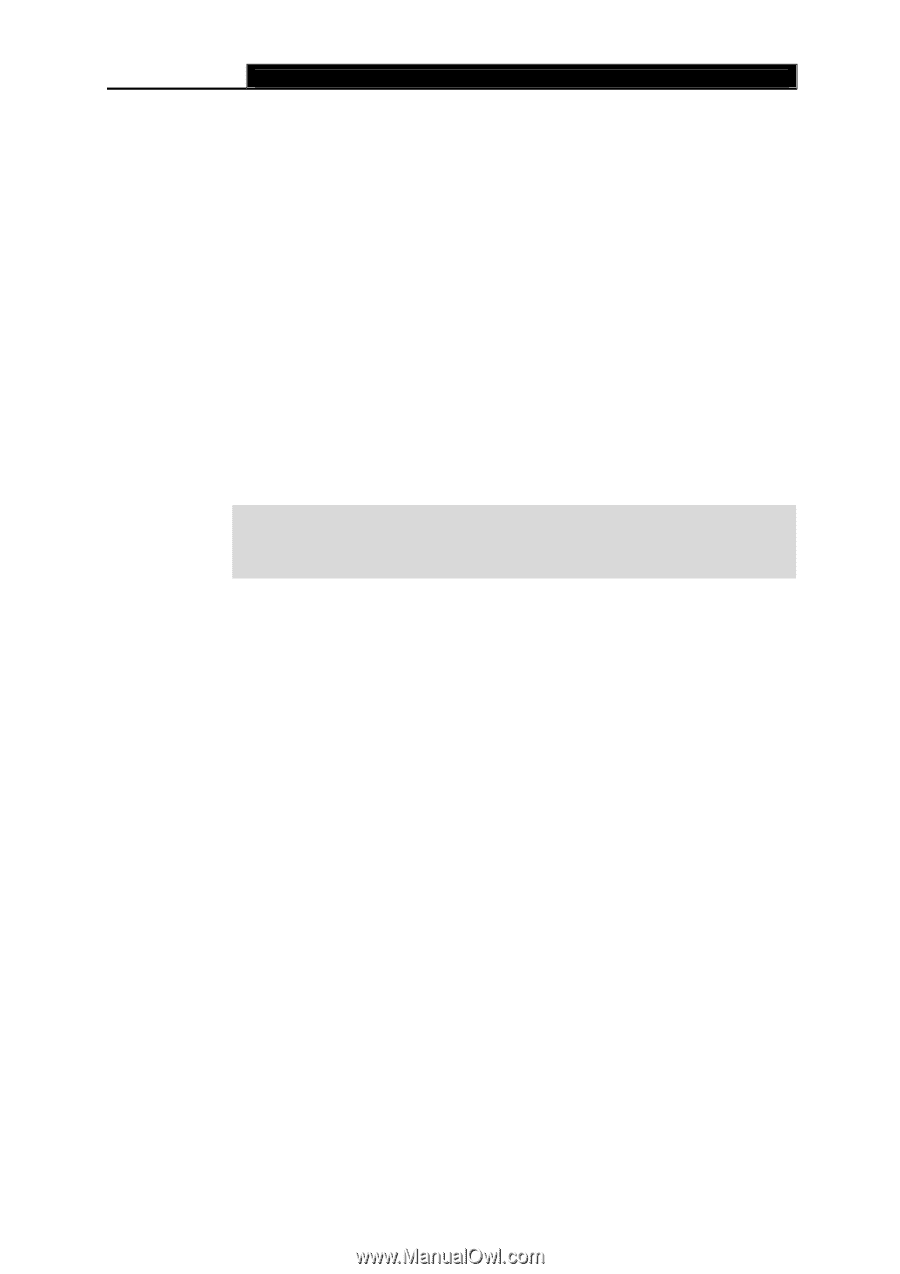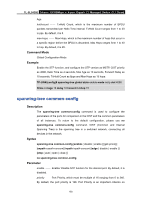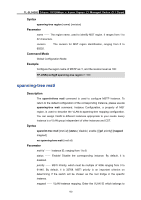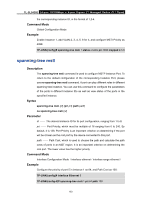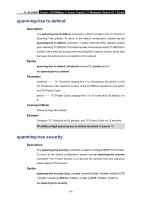TP-Link TL-SL5428E User Guide - Page 162
spanning-tree common-config
 |
UPC - 845973020873
View all TP-Link TL-SL5428E manuals
Add to My Manuals
Save this manual to your list of manuals |
Page 162 highlights
TL-SL5428E 24-port 10/100Mbps + 4-port Gigabit L2 Managed Switch CLI Guide Age. hold-count - - TxHold Count, which is the maximum number of BPDU packets transmitted per Hello Time interval. TxHold Count ranges from 1 to 20 in pps. By default, it is 5. max-hops -- Max Hops, which is the maximum number of hops that occur in a specific region before the BPDU is discarded. Max Hops ranges form 1 to 40 in hop. By default, it is 20. Command Mode Global Configuration Mode Example Enable the STP function, and configure the STP version as MSTP, CIST priority as 4096, Hello Time as 4 seconds, Max Age as 10 seconds, Forward Delay as 10 seconds, TxHold Count as 8pps and Max Hops as 15 hops: TP-LINK(config)# spanning-tree global state enable mode mstp cist 4096 htime 4 mage 10 delay 10 hcount 8 mhop 15 spanning-tree common-config Description The spanning-tree common-config command is used to configure the parameters of the ports for comparison in the CIST and the common parameters of all instances. To return to the default configuration, please use no spanning-tree common-config command. CIST (Common and Internal Spanning Tree) is the spanning tree in a switched network, connecting all devices in the network. Syntax spanning-tree common-config [enable { disable | enable }] [pri priority] [expath expath-consum] [inpath inpath-consum] [edge { disable | enable }] [ptop { auto | open | close }] no spanning-tree common-config Parameter enable -- Enable/ Disable STP function for the desired port. By default, it is disabled. priority -- Port Priority, which must be multiple of 16 ranging from 0 to 240. By default, the port priority is 128. Port Priority is an important criterion on 150