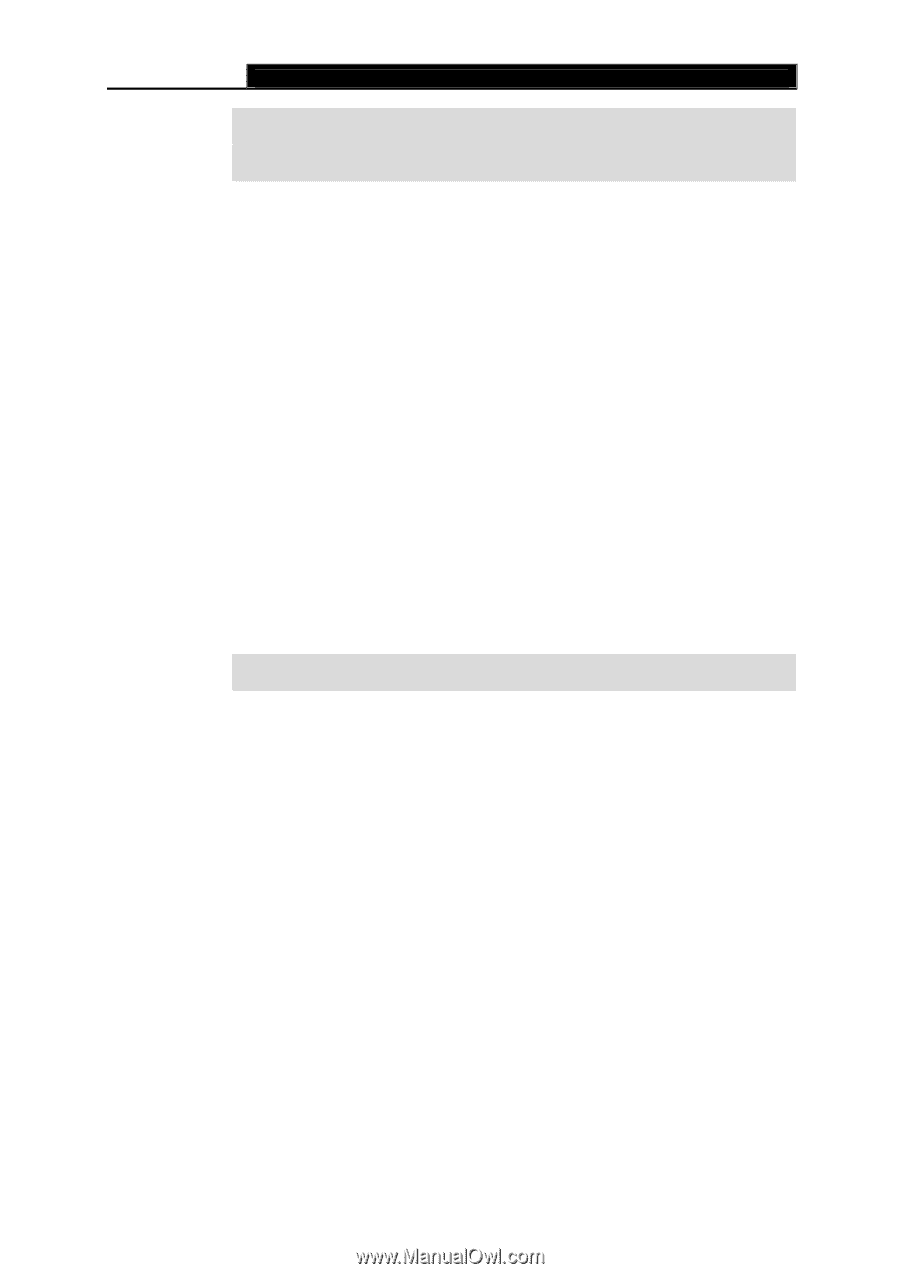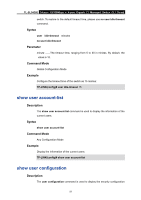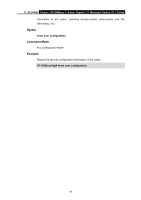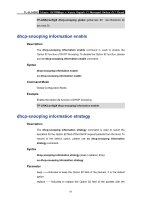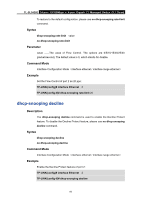TP-Link TL-SL5428E User Guide - Page 74
dhcp-snooping information enable, dhcp-snooping information strategy
 |
UPC - 845973020873
View all TP-Link TL-SL5428E manuals
Add to My Manuals
Save this manual to your list of manuals |
Page 74 highlights
TL-SL5428E 24-port 10/100Mbps + 4-port Gigabit L2 Managed Switch CLI Guide TP-LINK(config)# dhcp-snooping global global-rate 80 dec-threshold 20 dec-rate 20 dhcp-snooping information enable Description The dhcp-snooping information enable command is used to enable the Option 82 function of DHCP Snooping. To disable the Option 82 function, please use no dhcp-snooping information enable command. Syntax dhcp-snooping information enable no dhcp-snooping information enable Command Mode Global Configuration Mode Example Enable the Option 82 function of DHCP Snooping: TP-LINK(config)# dhcp-snooping information enable dhcp-snooping information strategy Description The dhcp-snooping information strategy command is used to select the operation for the Option 82 filed of the DHCP request packets from the Host. To restore to the default option, please use no dhcp-snooping information strategy command. Syntax dhcp-snooping information strategy {keep | replace | drop} no dhcp-snooping information strategy Parameter keep --Indicates to keep the Option 82 field of the packets. It is the default option. replace --Indicates to replace the Option 82 field of the packets with the 62