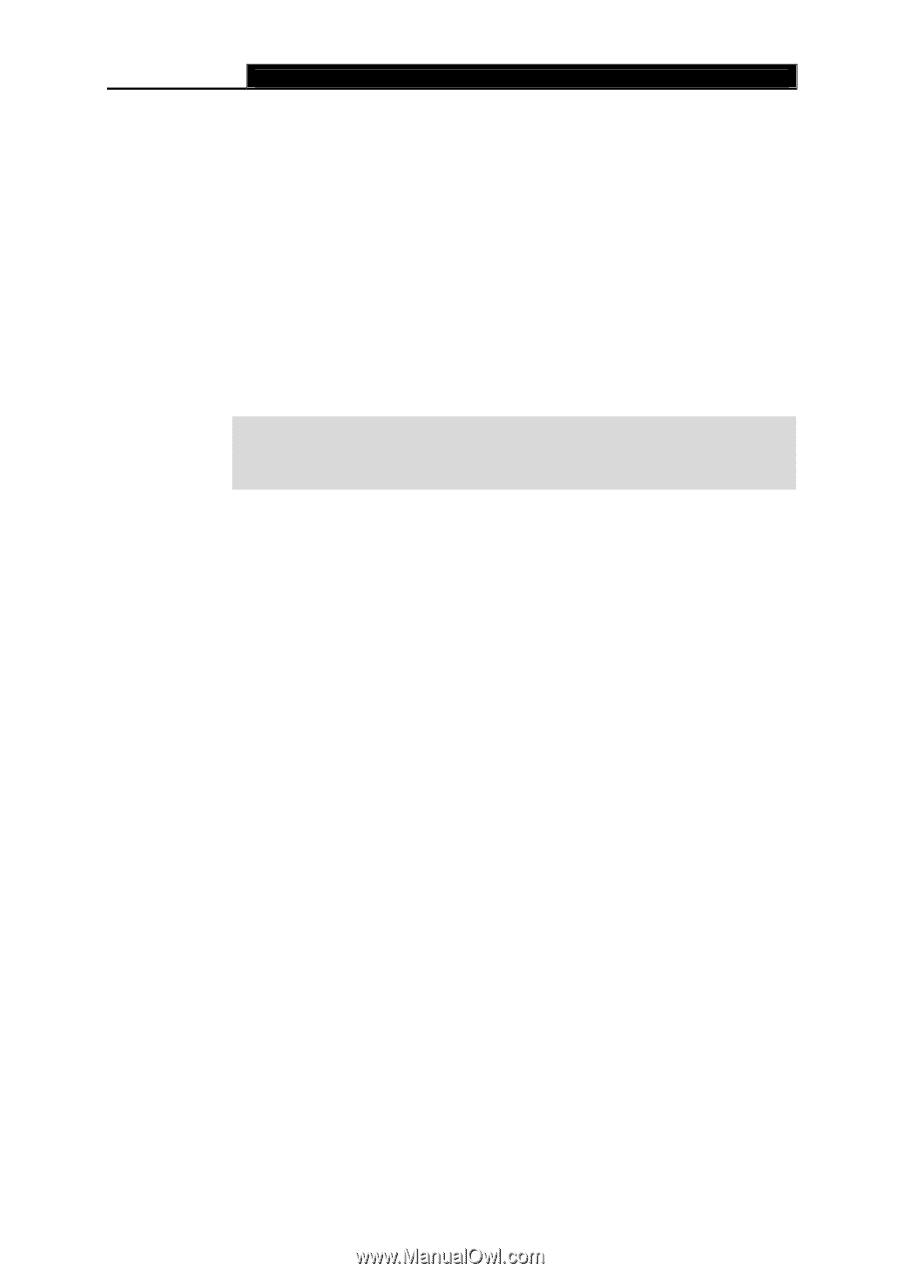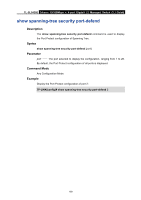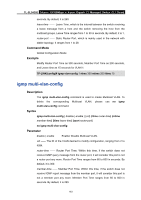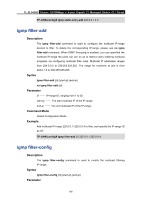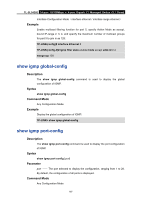TP-Link TL-SL5428E User Guide - Page 176
igmp static-entry-add, TL-SL5428E, TP-LINKconfig# igmp multi-vlan-config, rtime
 |
UPC - 845973020873
View all TP-Link TL-SL5428E manuals
Add to My Manuals
Save this manual to your list of manuals |
Page 176 highlights
TL-SL5428E 24-port 10/100Mbps + 4-port Gigabit L2 Managed Switch CLI Guide leave-time -- Leave Time, which is the interval between the switch reveiving a leave message from a host and the switch removing the host from the multicast groups. Leave Time ranges from 1 to 30 in seconds. By default, it is 1. router-port -- Static Router Port, which is mainly used in the network with stable topology. It ranges from 1 to 28. Command Mode Global Configuration Mode Example Enable Multicast VLAN, and configure Router Port Time as 300 seconds, Member Port Time as 200 seconds, and Leave time as 15 seconds for VLAN 2: TP-LINK(config)# igmp multi-vlan-config enable 2 rtime 300 mtime 200 ltime 15 igmp static-entry-add Description The igmp static-entry-add command is used to create static multicast IP entry. To delete the corresponding entry, please use no igmp static-entry-add command. The multicast groups configured here are not learned by IGMP Snooping and independent of dynamic multicast groups and multicast filter. Multicast IP addresses ranges from 224.0.0.0 to 239.255.255.255. The range for receivers to join is from 224.0.1.0 to 239.255.255.255. Syntax igmp static-entry-add {ip} {vlan-id} {switch-port} no igmp static-entry-add {ip} {vlan-id} Parameter ip -- The static multicast IP address. vlan-id -- The VLAN ID of the multicast IP, ranging from 1 to 4094. switch-port -- The forward port of the multicast group, in the format of 1-3,6,23. Command Mode Global Configuration Mode Example Add static multicast IP address 225.0.0.1, which correspond to VLAN 2, and configure the forward port as port 3: 164