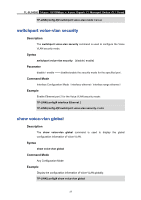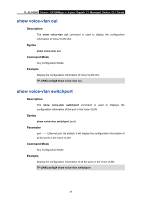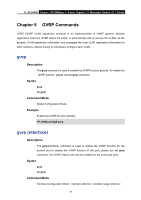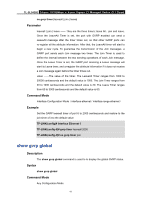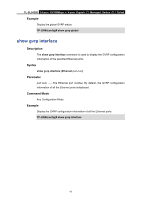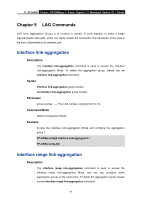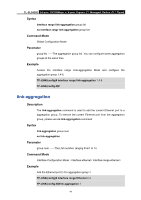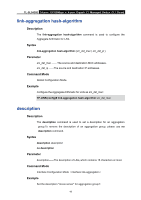TP-Link TL-SL5428E User Guide - Page 52
gvrp registration, gvrp timer
 |
UPC - 845973020873
View all TP-Link TL-SL5428E manuals
Add to My Manuals
Save this manual to your list of manuals |
Page 52 highlights
TL-SL5428E 24-port 10/100Mbps + 4-port Gigabit L2 Managed Switch CLI Guide Example Enable the GVRP function for ports 2-6: TP-LINK(config)# interface range Ethernet 2-6 TP-LINK(config-if)# gvrp gvrp registration Description The gvrp registration command is used to configure the GVRP registration type on the desired port. To restore to the default value, please use no gvrp registration command. Syntax gvrp registration { normal | fixed | forbidden } no gvrp registration Parameter normal | fixed | forbidden -- Registration mode. By default, the registration mode is nomal. Command Mode Interface Configuration Mode(interface ethernet / interface range ethernet) Example Configure the GVRP registration mode on the port 2-6 to fixed: TP-LINK(config)# interface range Ethernet 2-6 TP-LINK(config-if)# gvrp registration fixed gvrp timer Description The gvrp timer command is used to set a GVRP timer for the desired port. To restore to the default setting of a GARP timer, please use no gvrp timer command. Syntax gvrp timer { leaveall | join | leave } {value} 40