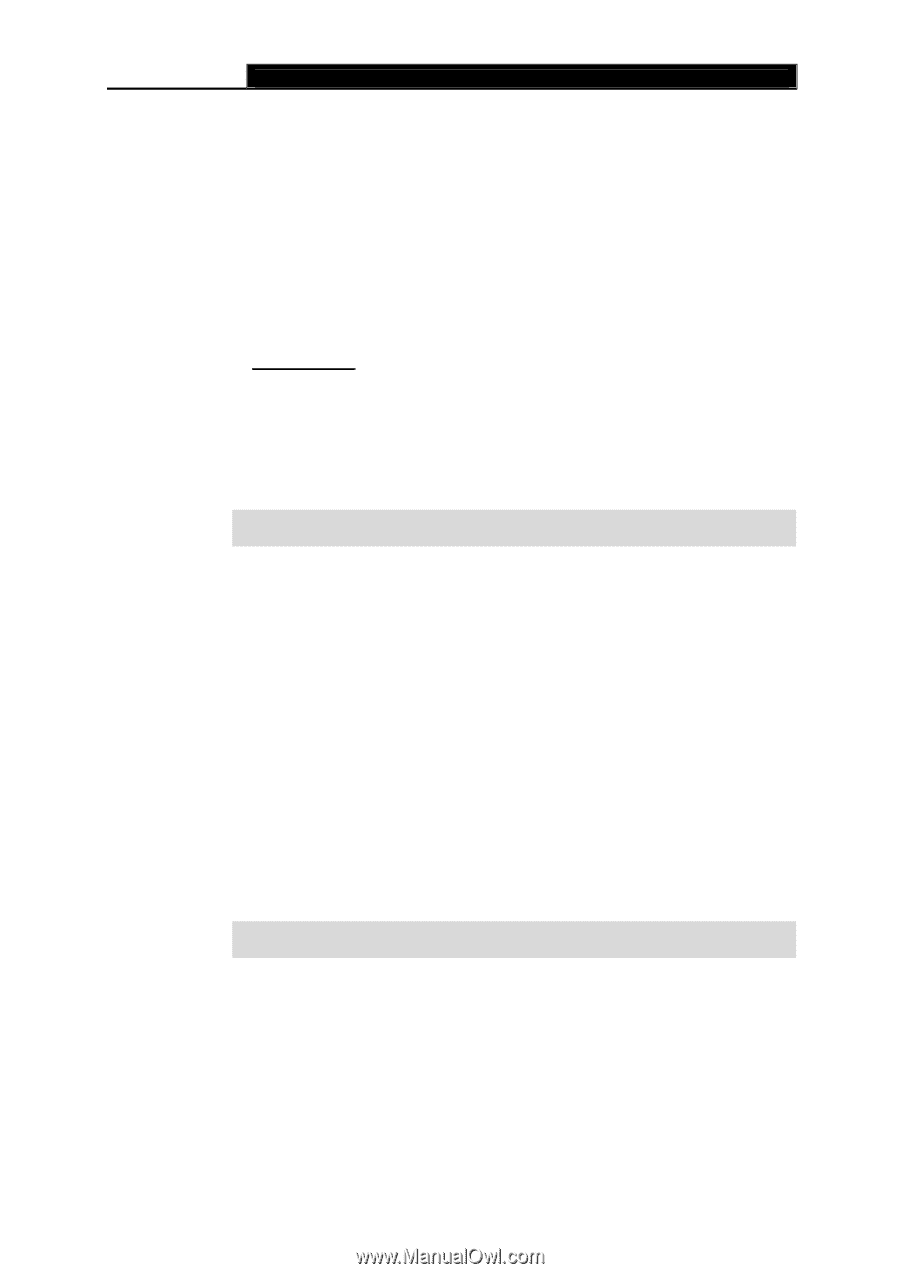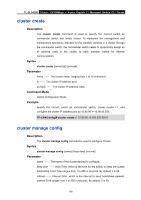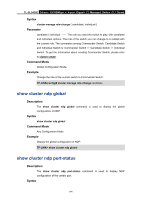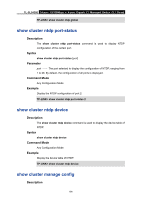TP-Link TL-SL5428E User Guide - Page 206
show cluster ndp global, show cluster ndp port-status
 |
UPC - 845973020873
View all TP-Link TL-SL5428E manuals
Add to My Manuals
Save this manual to your list of manuals |
Page 206 highlights
TL-SL5428E 24-port 10/100Mbps + 4-port Gigabit L2 Managed Switch CLI Guide Syntax cluster manage role-change { candidate | individual } Parameter candidate | individual -- The role you want the switch to play, with candidate and individual options. The role of the switch you can change to is related with the current role. The conversion among Commander Switch, Candidate Switch and Individual Switch is: Commander Switch Ù Candidate Switch Ù Individual Switch. To get the information about creating Commander Switch, please refer to cluster create. Command Mode Global Configuration Mode Example Change the role of the current switch to Commander Switch: TP-LINK(config)# cluster manage role-change candidate show cluster ndp global Description The show cluster ndp global command is used to display the global configuration of NDP. Syntax show cluster ndp global Command Mode Any Configuration Mode Example Display the global configuration of NDP: TP-LINK> show cluster ndp global show cluster ndp port-status Description The show cluster ndp port-status command is used to display NDP configuration of the certain port. Syntax 194