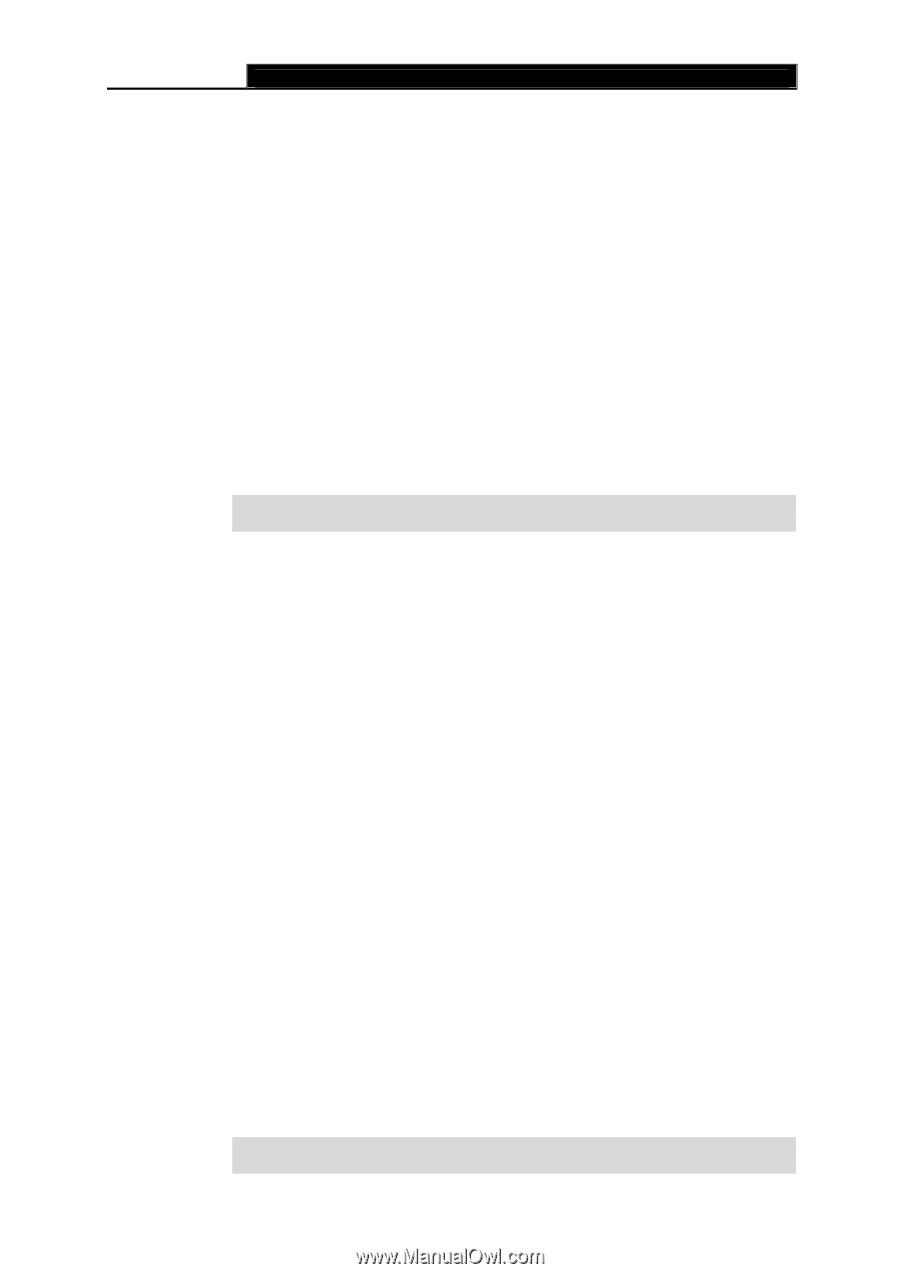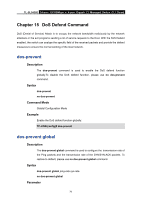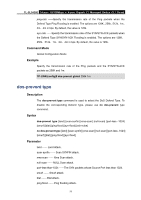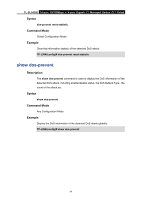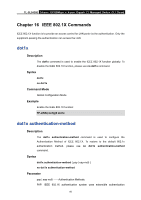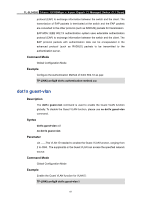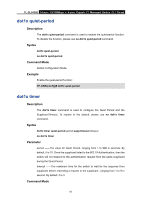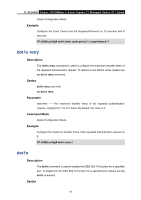TP-Link TL-SL5428E User Guide - Page 93
dot1x guest-vlan
 |
UPC - 845973020873
View all TP-Link TL-SL5428E manuals
Add to My Manuals
Save this manual to your list of manuals |
Page 93 highlights
TL-SL5428E 24-port 10/100Mbps + 4-port Gigabit L2 Managed Switch CLI Guide protocol (EAP) to exchange information between the switch and the client. The transmission of EAP packets is terminated at the switch and the EAP packets are converted to the other protocol (such as RADIUS) packets for transmission EAP-MD5: IEEE 802.1X authentication system uses extensible authentication protocol (EAP) to exchange information between the switch and the client. The EAP protocol packets with authentication data can be encapsulated in the advanced protocol (such as RADIUS) packets to be transmitted to the authentication server. Command Mode Global Configuration Mode Example Configure the Authentication Method of IEEE 802.1X as pap: TP-LINK(config)# dot1x authentication-method pap dot1x guest-vlan Description The dot1x guest-vlan command is used to enable the Guest VLAN function globally. To disable the Guest VLAN function, please use no dot1x guest-vlan command. Syntax dot1x guest-vlan vid no dot1x guest-vlan Parameter vid --The VLAN ID needed to enable the Guest VLAN function, ranging from 2 to 4094. The supplicants in the Guest VLAN can access the specified network source. Command Mode Global Configuration Mode Example Enable the Guest VLAN function for VLAN 5: TP-LINK(config)# dot1x guest-vlan 5 81