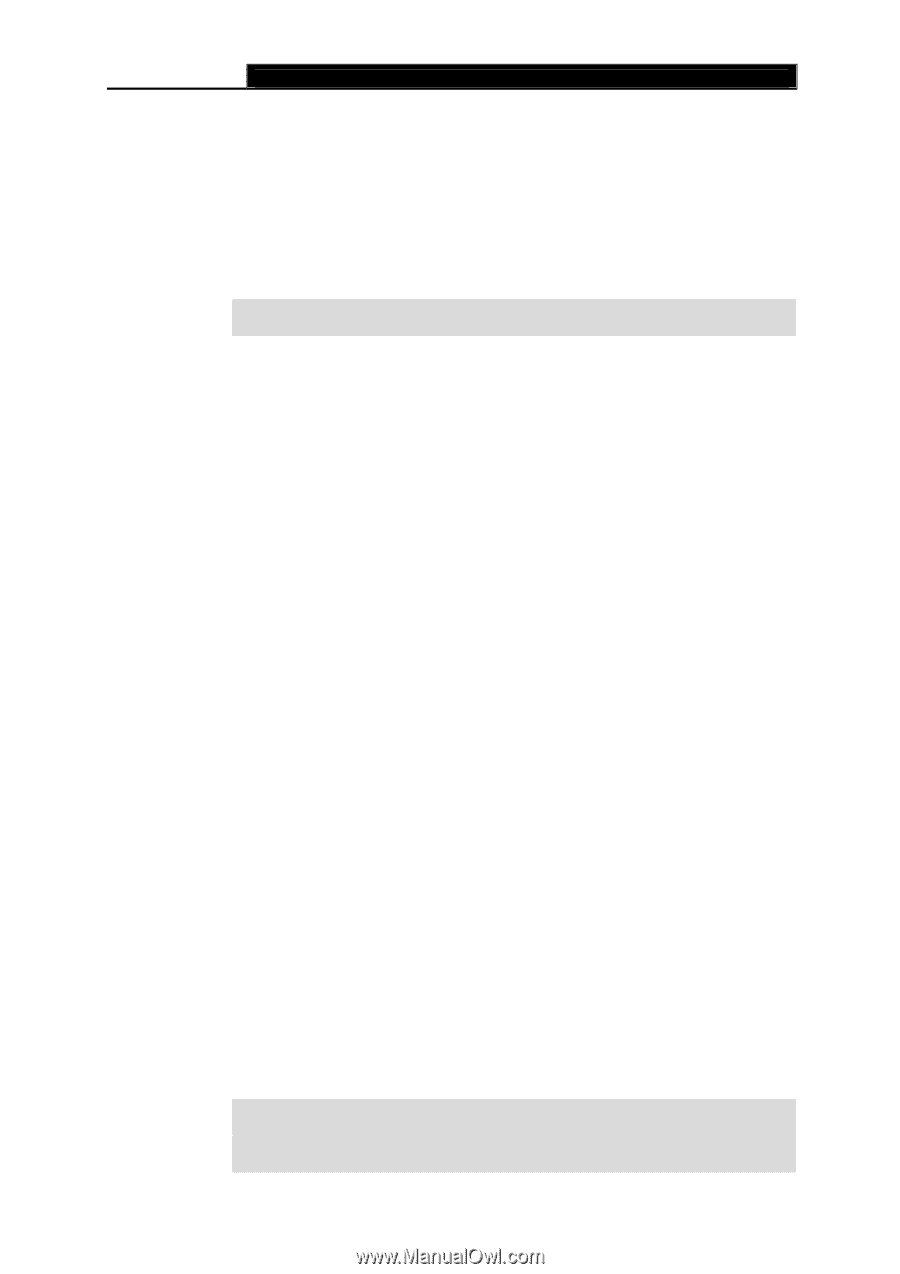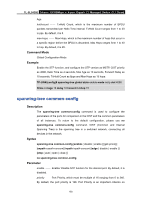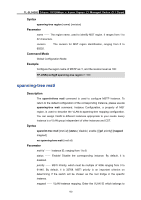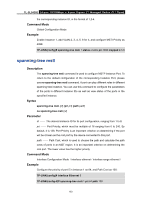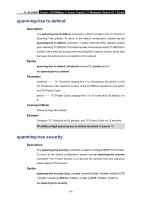TP-Link TL-SL5428E User Guide - Page 165
Command Mode, Example, Description, Syntax, Parameter
 |
UPC - 845973020873
View all TP-Link TL-SL5428E manuals
Add to My Manuals
Save this manual to your list of manuals |
Page 165 highlights
TL-SL5428E 24-port 10/100Mbps + 4-port Gigabit L2 Managed Switch CLI Guide the corresponding instance ID, in the format of 1,2-4. Command Mode Global Configuration Mode Example Enable Instance 1, add VLAN 2, 3, 4, 5, 8 for it, and configure MSTI Priority as 4096: TP-LINK(config)# spanning-tree msti 1 status enable pri 4096 mapped 2-5,8 spanning-tree msti Description The spanning-tree msti command is used to configure MSTP Instance Port. To return to the default configuration of the corresponding Instance Port, please use no spanning-tree msti command. A port can play different roles in different spanning tree instance. You can use this command to configure the parameters of the ports in different instance IDs as well as view status of the ports in the specified instance. Syntax spanning-tree msti {id} [pri pri] [path path] no spanning-tree msti {id} Parameter id -- The desired instance ID for its port configuration, ranging from 1 to 8. pri -- Port Priority, which must be multiple of 16 ranging from 0 to 240. By default, it is 128. Port Priority is an important criterion on determining if the port will be chosen as the root port by the device connected to this port. path -- Path Cost, which is used to choose the path and calculate the path costs of ports in an MST region. It is an important criterion on determining the root port. The lower value has the higher priority. Command Mode Interface Configuration Mode(interface ethernet / interface range ethernet) Example Configure the priority of port 5 in instance 1 as 64, and Path Cost as 100: TP-LINK(config)# interface Ethernet 5 TP-LINK(config-if)# spanning-tree msti 1 pri 64 path 100 153