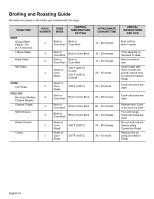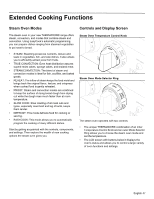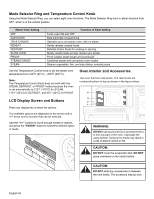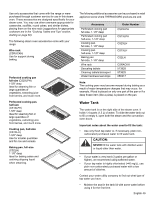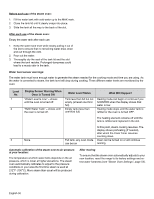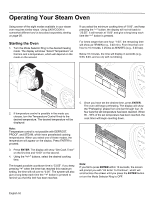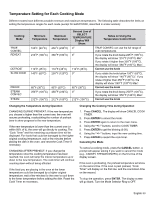Thermador PRD48JDSGU Use and Care Manual - Page 52
Mode Selector Ring and Temperature Control Knob, LCD Display Screen and Buttons, Oven Interior
 |
View all Thermador PRD48JDSGU manuals
Add to My Manuals
Save this manual to your list of manuals |
Page 52 highlights
Mode Selector Ring and Temperature Control Knob Using the Mode Selector Ring, you can select eight oven functions. The Mode Selector Ring turns in either direction from OFF, which is in the vertical position. Steam Oven Setting OFF EASYCOOK TRUE CONVEC REHEAT DEFROST SLOW COOK PROOF STEAM/CONVEC STEAM Function of Each Setting Turns oven ON and OFF Sets automatic programming Operates as a convection oven, with no steam Gently reheats cooked foods Defrosts frozen foods for cooking or serving. Slowly roasts meats so they remain very tender Proof (raises) yeast dough and sourdough Combines steam and convection oven modes Steams vegetables, fish, and side dishes; extracts juices Use the Temperature Control Knob to set the steam oven temperature from 100°F (40°C) - 450°F (230°C). Note: The Temperature Control Knob does not work with the STEAM, DEFROST, or PROOF modes because the oven is set automatically to 212°F (100°C) for STEAM, 110°F (45°C) for DEFROST, and 85°F (30°C) for PROOF. Oven Interior and Accessories The oven has four rack levels. The rack levels are numbered bottom to top as shown in the figure below. 4 3 LCD Display Screen and Buttons 2 1 Press any display key to show the options. The available options are displayed on the screen with a ">" arrow next to function that can be selected. Use the "+/-" buttons to scroll through modes or options, and press the "ENTER" button to select the desired option or mode. E>NTKCSKEioeiRtotcktchiheTne-nignmsTeTirimmeerr 30 250 200 + CANCEL 100 WARNING: DO NOT use aluminum foil or protective liners to line any part of the oven, especially the cavity bottom. Using foil or liners may result in a risk of electric shock or fire. CAUTION: DO NOT cover the evaporator dish. DO NOT place ovenware on the cavity bottom. CAUTION: DO NOT slide any accessories in between the rack levels. The accessory may tip over. English 48