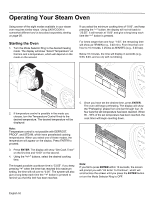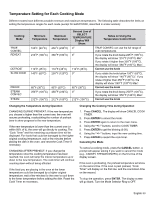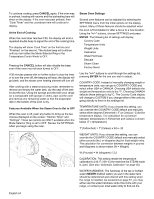Thermador PRD48JDSGU Use and Care Manual - Page 60
EasyCook Automatic Programming
 |
View all Thermador PRD48JDSGU manuals
Add to My Manuals
Save this manual to your list of manuals |
Page 60 highlights
EasyCook Automatic Programming Introduction to EasyCook Automatic programming makes it easy to prepare food. Your steam oven's EasyCook mode automatically sets the oven to cook 27 different foods. The following pointers will help you get excellent results with EASYCOOK: • Use only ONE level of the oven with EASYCOOK programs. • Use the recommended ovenware. All meals have been tested using this ovenware, and results may vary if different ovenware is used. • When cooking food in a perforated cooking pan, insert the baking pan at rack level 1 to catch any drippings. • Add liquid and food mixtures such as rice and water no more than 1.6 inches up the side of the cooking pan. • Automatic programming requires that you know the weight of the food. For individual pieces, like pieces of chicken, always enter the weight of the largest piece. The total weight must be within the preset weight range. • Cooking results may vary depending on the amount and quality of the food. • You can change the cooking time during the first 10 minutes, since the preheat time depends on conditions such as the temperature of the water and of the food being cooked. Setting EasyCook Programs 4. Use the "+/-" buttons to scroll forward and back through the sub-group choices under that food grouping. 5. Select the sub-group you want and press ENTER. The meat grouping has a second level of choice: For example, at "Beef", you can choose a program for "Sirloin", "Medium", Or "Pot Roast". Setting the Weight The display will now show "Enter Weight" on the first line and a weight ("X.0" lbs. or kg) on the second line. X.0 lbs. is the default weight for the selected food. For instance, if you select "Meat", then "Pork", then "Pork Roast", the default weight is 2.0 lbs. so X = 2. 6. Use the "+/-" buttons to adjust the weight of the food you will be cooking. Pressing the "+/-" buttons will change the displayed weight by 0.1 pounds (or kilograms, according to the chosen settings). Each type of food has a maximum and minimum weight setting for EASYCOOK. "+/-" At the maximum weight setting (for example, 4.5 lbs. for a fresh whole chicken), if the "+" button is pressed again, the display will continue to show a weight of 4.5 lbs. and the oven will beep each time the "+" button is pressed. Likewise, at the minimum weight setting (for example, 1.5 lbs. for a fresh whole chicken), if the "-" button is pressed again, the display will continue to show a weight of 1.5 lbs. and the oven will beep each time the "-" button is pressed. Choosing the Food 1. Turn the Mode Selector Ring to EASYCOOK. The display screen will show a list of food groupings with EasyCook programs. These groupings are "Vegetables", "Rice", "Poultry", "Meat", "Fish", "Breads". 2. Starting with the selection arrow (>) at "Vegetables", use the "+/-" buttons to scroll through the list of choices. 3. Select the desired food grouping and press ENTER. The screen will show the sub-groups of foods under the grouping you selected. For example, under "Meat" the choices are "Beef", "Pork" and "Lamb". Note that "Pork" has only one choice, Pork Roast. Hit ENTER again to go to Port Roast. Changing the Food Type and Weight Already Selected At each level, pressing CANCEL will take you back to the previous menu At the food groupings level (Vegetables, Rice, etc.), pressing CANCEL will cause the oven to beep. The screen will show that same menu until another button is pressed, or the Mode Selector Ring is turned to OFF. At this point the display will go blank. English 56