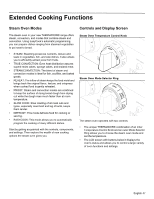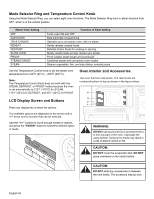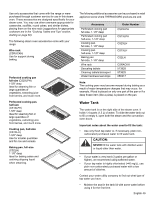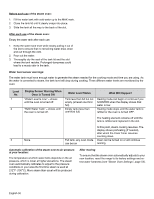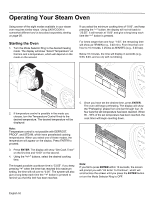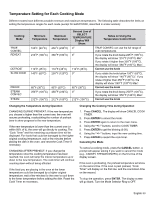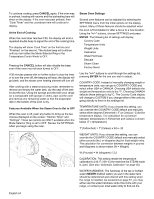Thermador PRD48JDSGU Use and Care Manual - Page 54
Display Screen Warning When
 |
View all Thermador PRD48JDSGU manuals
Add to My Manuals
Save this manual to your list of manuals |
Page 54 highlights
Before each use of the steam oven: 1. Fill the water tank with cold water up to the MAX mark. 2. Close the tank lid until it clearly snaps into place. 3. Slide the tank all the way to the back of the slot. After each use of the steam oven: Empty the water tank after each use. 1. Keep the water tank level while slowly pulling it out of the slot to ensure that no remaining water drips down and out through the vent. 2. Pour out the water. 3. Thoroughly dry the seal of the tank lid and the slot where the tank resides. Prolonged dampness could lead to a musty odor in the tank. Water level sensor warnings: The water tank must have enough water to generate the steam needed for the cooking mode and time you are using. As the water is converted to steam, the tank level will drop during cooking. Three different water levels are monitored by the oven: Level No. 1 2 Display Screen Warning When Oven is Turned ON "Water Level Is Low" - shows until the oven is turned off. "Refill Water Tank" - shows until the oven is turned off. Water Level Status Tank less than full but not empty (at least one-third full) Empty tank (less than one-third full) What Will Happen? Heating mode can begin or continue if you hit ENTER when the display shows that water is low. Heating mode stops until the water tank is refilled or the oven is turned OFF. The heating element remains off until the tank is refilled and replaced in the slot. 3 None Full tank, any oven mode can be run At this point, steam cooking resumes. The display shows preheating (If needed), after which the Cook Timer resumes counting down. Oven can be turned on or will continue running. Automatic calibration of the steam oven to air pressure at your location: The temperature at which water boils depends on the air pressure, which is lower at higher elevations. The steam oven automatically calibrates to adjust to the pressure conditions in your area the first time steam is used at 212°F (100°C). More steam than usual will be produced during calibration. After moving: To ensure that the steam oven automatically adjusts to your new location, reset the range to its factory settings and retest water hardness (see "Steam Oven Settings", page 54). English 50