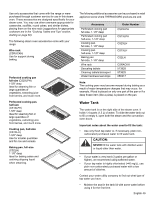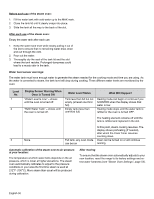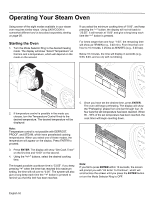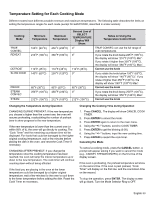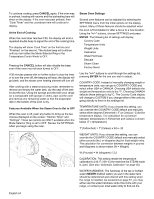Thermador PRD48JDSGU Use and Care Manual - Page 58
CANCEL, At the End of Cooking, Features Available When the Steam Oven Is Set to OFF, Steam Oven - usa
 |
View all Thermador PRD48JDSGU manuals
Add to My Manuals
Save this manual to your list of manuals |
Page 58 highlights
To continue cooking, press CANCEL again. If the oven was in preheat, heating will resume and the preheating bars will show on the display. If the oven was past preheat, then "Cook Timer" and the countdown time will continue to display. At the End of Cooking When the cook timer reaches 0:00, the display will emit a repeated double beep to signal the end of the cooking time. The display will show "Cook Time" on the first line and "Finished" on the second. The double beep will continue until you turn either the Mode Selector Ring or the Temperature Control Knob to OFF. Pressing the CANCEL button will also disable the beep even if the oven has not been turned to OFF. If 30 minutes passes with no further action to stop the timer or to turn the oven off, the beeping will stop, the display will go blank, and the steam oven heating element will turn off. After cooking with a steam-producing mode, remember to remove and empty the water tank, dry the seal of the tank lid and the slot. Using the sponge provided with your range (or a comparable soft sponge or cloth), wipe out the oven and remove any remaining water so that the evaporator dish in the bottom of the oven is dry. Features Available When the Steam Oven Is Set to OFF When the oven is off, push any button to bring up the two choices displayed on the screen: "Kitchen Timer" and "Settings". These two options are ONLY available when the Mode Selector Ring is set to OFF. Review the SETTINGS when you begin using the oven. Steam Oven Settings Several oven features can be adjusted by selecting the SETTINGS menu from the initial options on the display screen. Many of these features should be adjusted when the oven is first installed or after a move to a new location. Using the "+/-" buttons, choose SETTINGS and press ENTER. The following list of settings will display: Country Code Temperature Units Weight Units Calibration Water Hardness Descale Steam Clean Factory Reset Use the "+/-" buttons to scroll through the settings list, pressing ENTER for the one you wish to adjust. COUNTRY CODE: Instead of manually changing weight or temperature units, you can go to COUNTRY CODE and select either USA or CANADA. Choosing USA defaults the weight and temperature units to lbs./°F. Choosing CANADA defaults these settings to kg/°C. The Country Code display will change to CUSTOM if you change either of the units by going directly to them in the settings list. TEMPERATURE UNITS: If you choose this setting, you can override the COUNTRY CODE default and manually select either degrees Fahrenheit (F) or Celsius (C) for the temperature display. The calculation for conversion between temperatures in Fahrenheit and Celsius is shown below (T = temperature): T°(Fahrenheit) = T°(Celsius) x 9/5 + 32 HI OFF OFF OVEN LIGHT E>NTKCSEEioRTtoTckIhNTeGinSmeTrimer - + CA WEIGHT UNITS: If you choose this setting, you can override the COUNTRY CODE default and manually select either pounds (lbs.) or kilograms (kg) for food weight entry. The calculation for conversion between weights in pounds and kilograms is shown below (W = Weight): W (Pounds) = W (kilograms) / 2.2 300 250 350 400 200 450 10 CALIBRATION: This setting resets the temperature calibration to 210F (100C) the next time the STEAM mode is used. (See also "Automatic Calibration" on page 50). WATER HARDNESS: The hardness of the tap or bottled water (NEVER distilled water) you put in the water tank should be determined and entered with this setting when the range is installed. As explained on page 51, you may either use the water hardness strips that come with your range, or contact your local water utility to find out the English 54