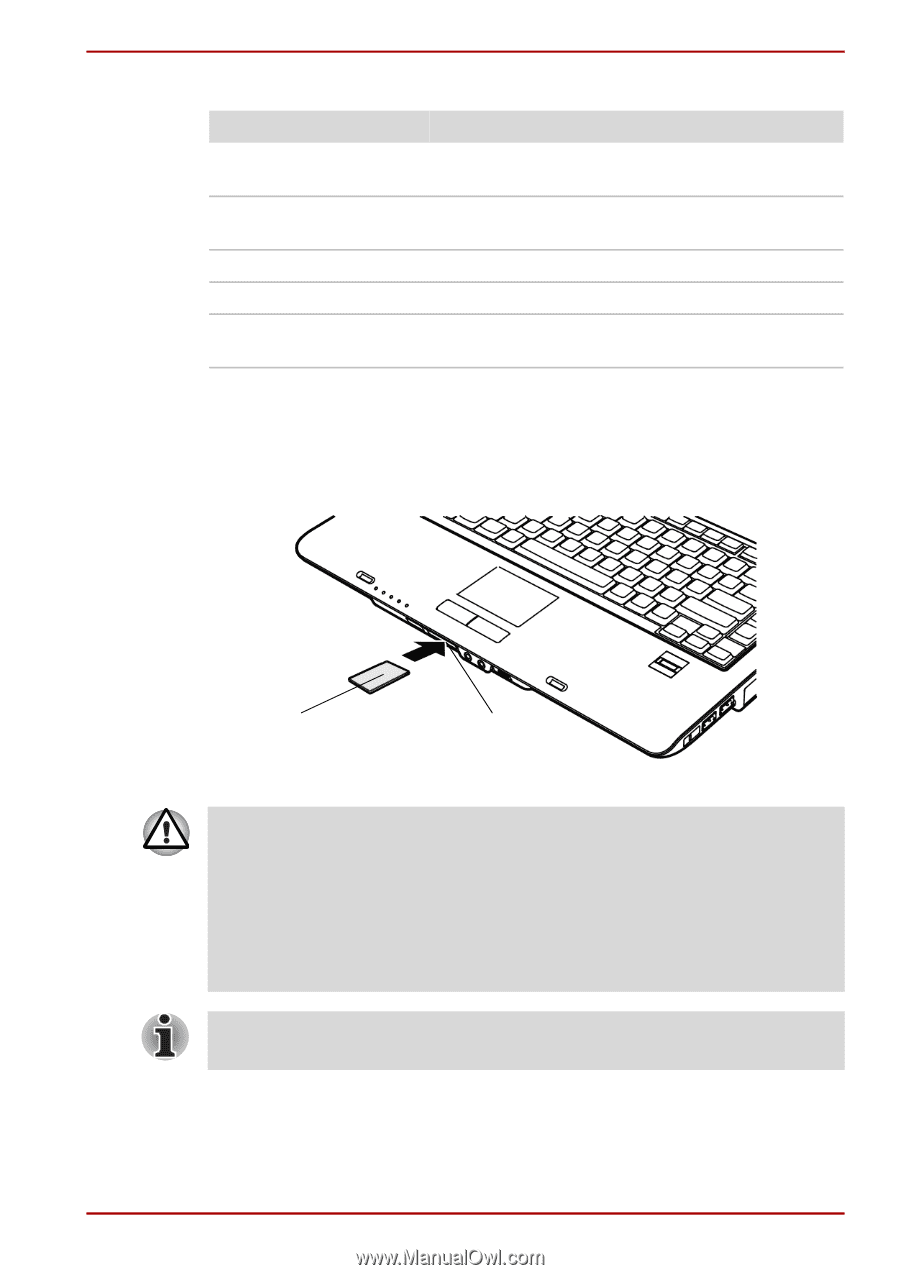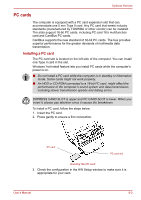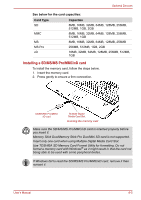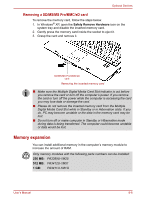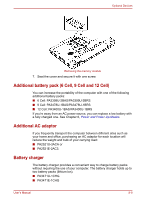Toshiba Satellite A100-S2311TD User Manual - Page 129
Installing a SD/MS/MS Pro/MMC/xD card, See below for the card capacities, Card Type, Capacties
 |
View all Toshiba Satellite A100-S2311TD manuals
Add to My Manuals
Save this manual to your list of manuals |
Page 129 highlights
Optional Devices See below for the card capacities: Card Type SD MMC Capacties 8MB, 16MB, 32MB, 64MB, 128MB, 256MB, 512MB, 1GB, 2GB 8MB, 16MB, 32MB, 64MB, 128MB, 256MB, 512MB, 1GB MS MS Pro xD 8MB, 16MB, 32MB, 64MB, 128MB, 256MB 256MB, 512MB, 1GB, 2GB 16MB, 32MB, 64MB, 128MB, 256MB, 512MB, 1GB Installing a SD/MS/MS Pro/MMC/xD card To install the memory card, follow the steps below. 1. Insert the memory card. 2. Press gently to ensure a firm connection. SD/MS/MS Pro/MMC/ xD card Multiple Digital Media Card Slot Inserting the memory card Make sure the SD/MS/MS Pro/MMC/xD card is oriented properly before you insert it. Memory Stick Duo/Memory Stick Pro Duo/Mini SD card is not supported. Insert only one card when using Multiple Digital Media Card Slot. Use TOSHIBA SD Memory Card Format Utility for formatting. Do not format a memory card with Windows® as it might result in that the card not being able to be used with some peripheral dvides. If Windows fail to read the SD/MS/MS Pro/MMC/xD card, remove it then reinsert it. User's Manual 8-5