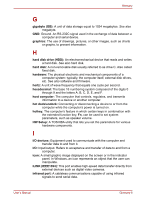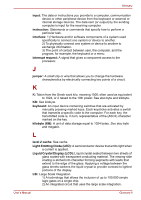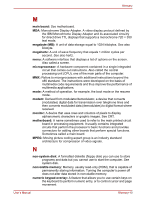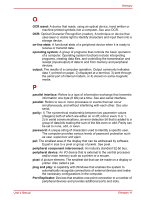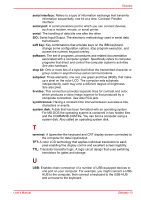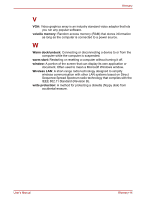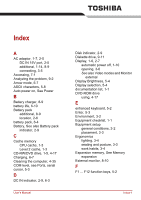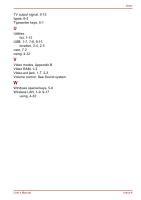Toshiba Satellite A100-S2311TD User Manual - Page 182
serial interface, serial port, serial, soft key, software, stop bit, subpixel, S-video, synchronous
 |
View all Toshiba Satellite A100-S2311TD manuals
Add to My Manuals
Save this manual to your list of manuals |
Page 182 highlights
Glossary serial interface: Refers to a type of information exchange that transmits information sequentially, one bit at a time. Contrast: Parallel interface. serial port: A communications port to which you can connect devices, such as a modem, mouse, or serial printer. serial: The handling of data bits one after the other. SIO: Serial Input/Output. The electronic methodology used in serial data transmission. soft key: Key combinations that emulate keys on the IBM keyboard, change some configuration options, stop program execution, and access the numeric keypad overlay. software: The set of programs, procedures and related documentation associated with a computer system. Specifically refers to computer programs that direct and control the computer system's activities. See also hardware. stop bit: One or more bits of a byte that follow the transmitted character or group codes in asynchronous serial communications. subpixel: Three elements, one red, one green and blue (RGB), that make up a pixel on the color LCD. The computer sets subpixels independently, each may emit a different degree of brightness. See also pixel. S-video: This connection provides separate lines for contrast and color, which produces a video image superior to that produced by a composite connection. See also RCA jack. synchronous: Having a constant time interval between successive bits, characters or events. system disk: A disk that has been formatted with an operating system. For MS-DOS the operating system is contained in two hidden files and the COMMAND.COM file. You can boot a computer using a system disk. Also called an operating system disk. T terminal: A typewriter-like keyboard and CRT display screen connected to the computer for data input/output. TFT: A color LCD technology that applies individual transistors to each pixel enabling fine display control and excellent screen legibility. TTL: Transistor-transistor logic. A logic circuit design that uses switching transistors for gates and storage. U USB: Enables chain connection of a number of USB-equipped devices to one port on your computer. For example, you might connect a USBHUB to the computer, then connect a keyboard to the USB-HUB and a mouse to the keyboard. User's Manual Glossary-13