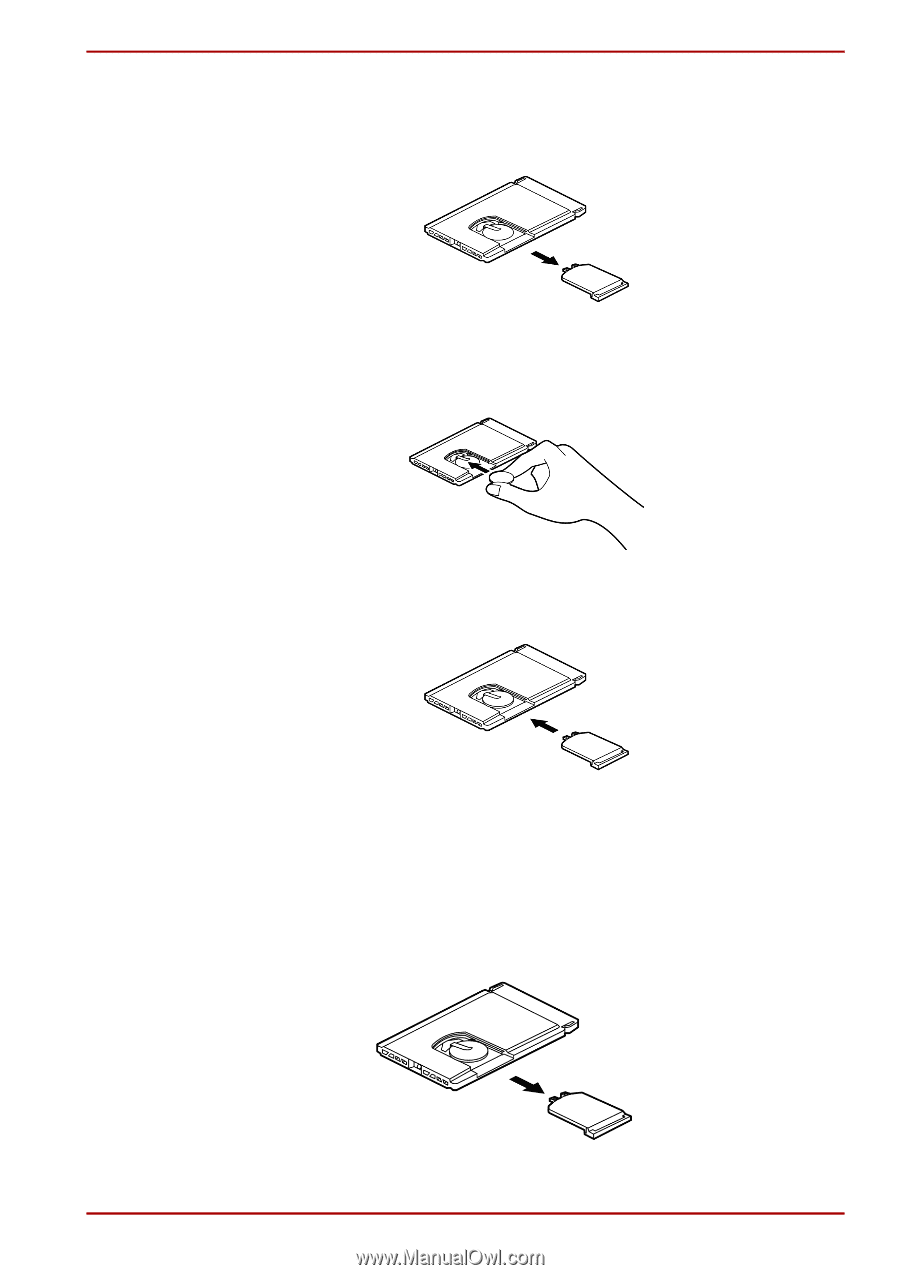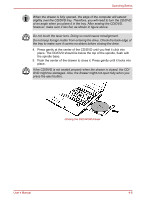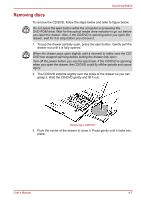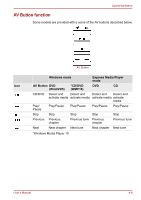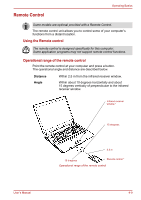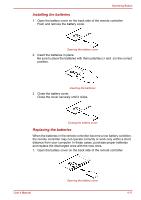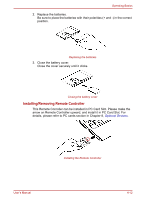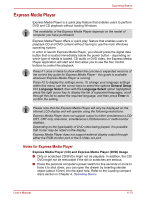Toshiba Satellite A100-S2311TD User Manual - Page 72
Installing the batteries, distance from your computer. In these cases, purchase proper batteries
 |
View all Toshiba Satellite A100-S2311TD manuals
Add to My Manuals
Save this manual to your list of manuals |
Page 72 highlights
Operating Basics Installing the batteries 1. Open the battery cover on the back side of the remote controller. Push and remove the battery cover. Opening the battery cover 2. Insert the batteries in place. Be sure to place the batteries with their polarities (+ and -) in the correct position. Inserting the batteries 3. Close the battery cover. Close the cover securely until it clicks. Closing the battery cover Replacing the batteries When the batteries in the remote controller become a low battery condition, the remote controller may not operate correctly or work only within a short distance from your computer. In these cases, purchase proper batteries and replace the discharged ones with the new ones. 1. Open the battery cover on the back side of the remote controller. User's Manual Opening the battery cover 4-11