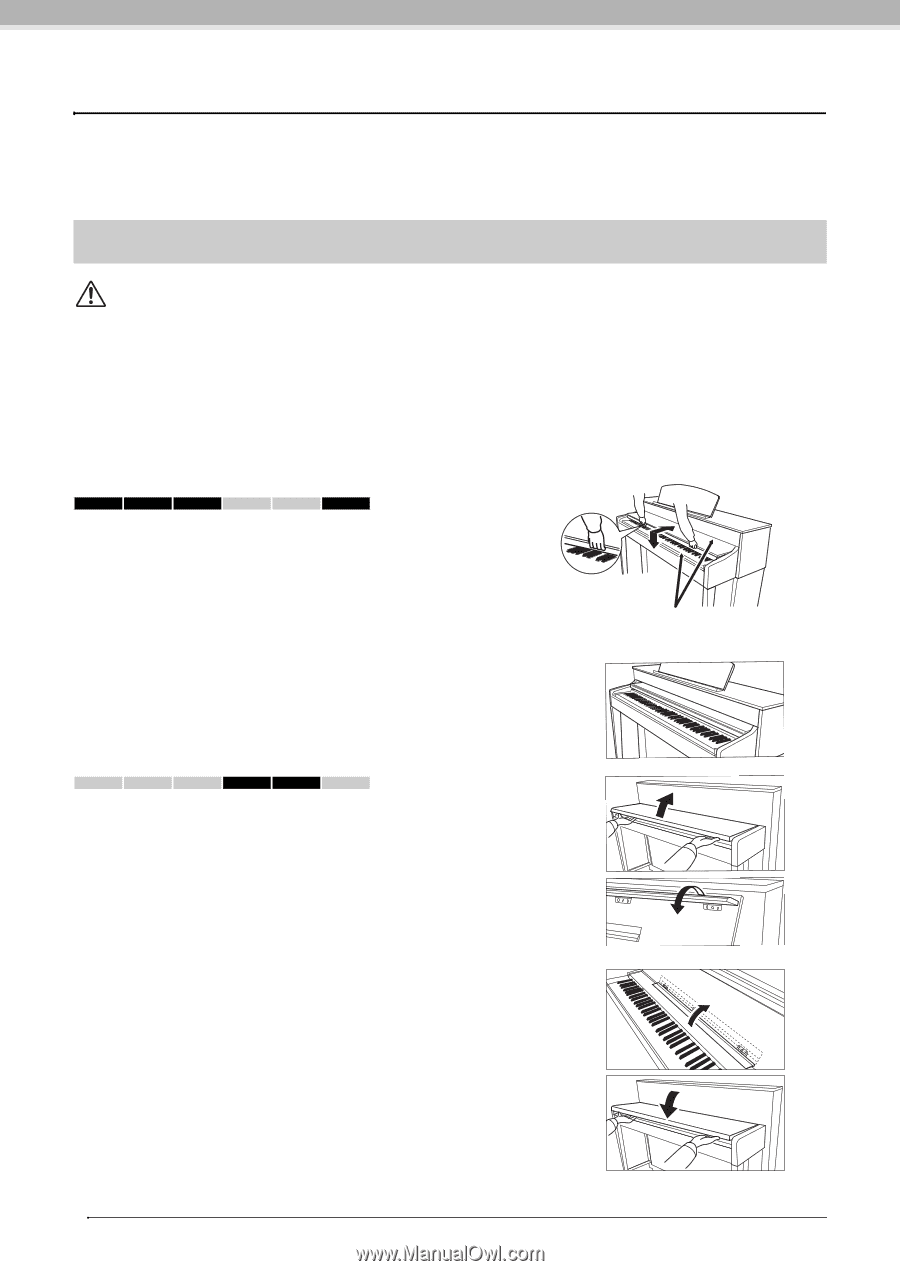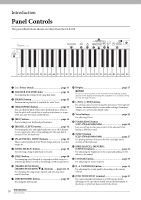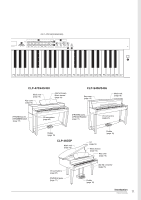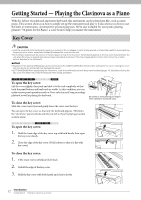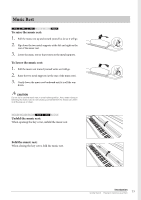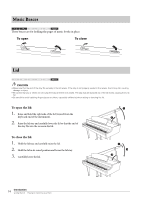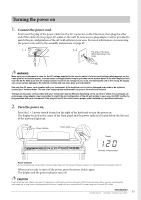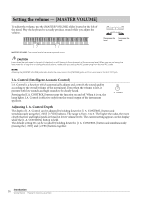Yamaha CLP-470 Owner's Manual - Page 12
Getting Started — Playing the Clavinova as a Piano
 |
View all Yamaha CLP-470 manuals
Add to My Manuals
Save this manual to your list of manuals |
Page 12 highlights
Getting Started - Playing the Clavinova as a Piano With the full set of pedals and expressive keyboard, this instrument can be played just like a real acoustic piano. This section shows you how to simply set up the instrument and play it. It also shows you how to use the built-in metronome, convenient for practice purposes. We've also included for your piano-playing pleasure "50 greats for the Piano," a score book to help you master the instrument. Key Cover CAUTION • Hold the cover with both hands when opening or closing it. Do not release it until it is fully opened or closed. Be careful to avoid catching fingers (yours or others, especially children's) between the cover and the unit. • Do not place objects such as a piece of metal or paper on top of the key cover. Small objects placed on the key cover may fall inside the unit when the cover is opened and may be nearly impossible to remove. This could cause electric shock, short circuit, fire or other serious damage to the instrument. NOTICE • Disconnect the optional USB storage device connected to the [USB TO DEVICE] terminal before closing the key cover. Closing the cover with the device still connected may damage the device. • (CLP-S408/S406) When transporting the instrument, cover the entire keyboard with the protective sheet (pages 76, 80) before closing the key cover. The sheet will protect the keyboard from being scratched. 470 440 430 S408 S406 465GP To open the key cover: Lift the cover slightly, then push and slide it to the end completely so that both the panel buttons and keyboard are visible. In this condition, you can make various panel operations such as Voice selection and Song recording/ playback as well as playing the keyboard. To close the key cover: Slide the cover toward you and gently lower the cover over the keys. You can open the key cover so that only the keyboard appears. This hides the "electronic" panel controls and lets you feel as if you're playing an actual acoustic piano. Be careful to avoid catching your fingers when opening or closing the cover. 470 440 430 S408 S406 465GP To open the key cover: 1. Hold the front edge of the key cover top with both hands, then open the key cover slowly. 2. Close the edge of the key cover. (Fold it down so that it is flat with the cover.) To close the key cover: 1. If the music rest is unfolded, fold it back. 2. Unfold the edge of the key cover. 3. Hold the key cover with both hands and close it slowly. 12 Introduction Getting Started - Playing the Clavinova as a Piano