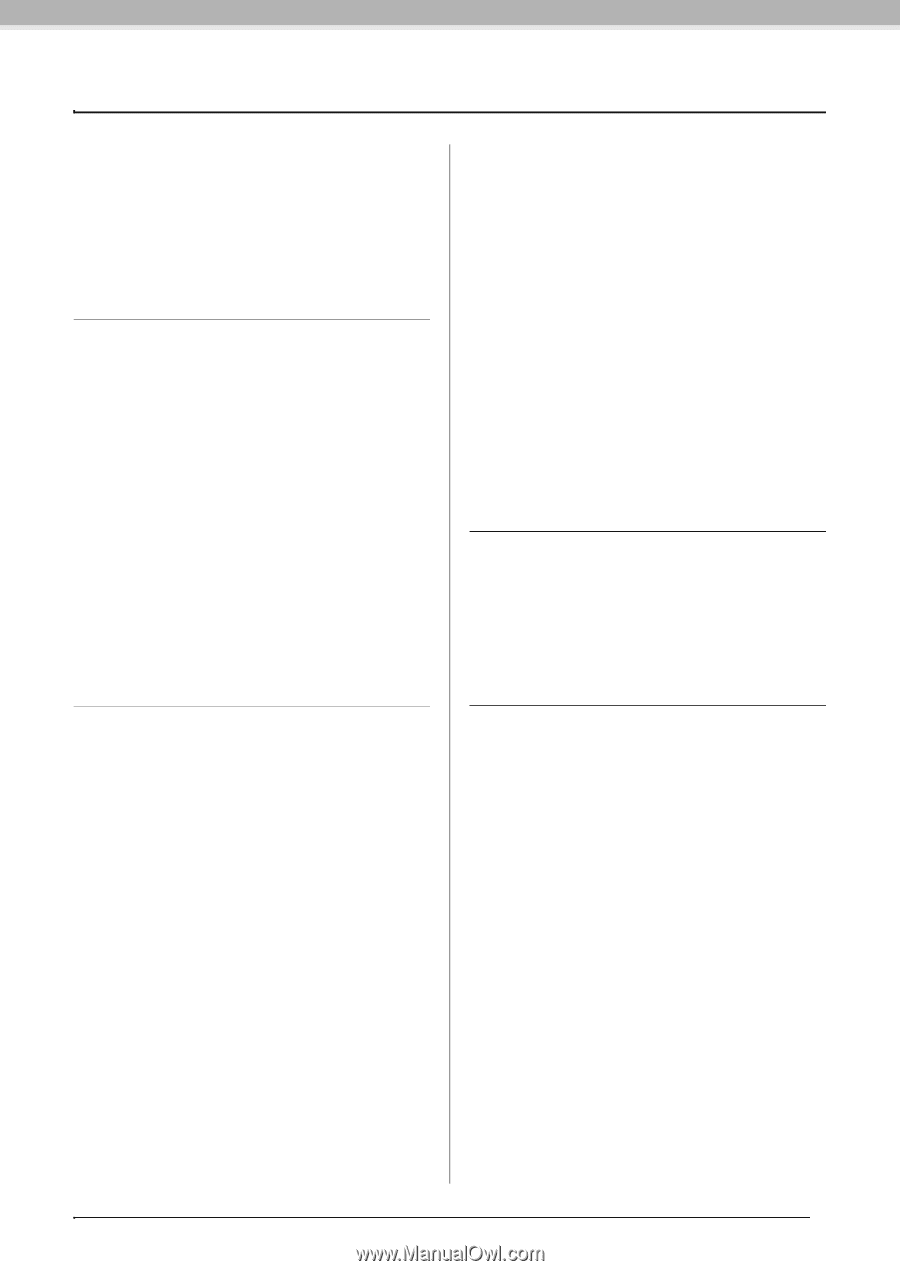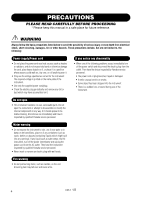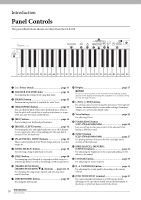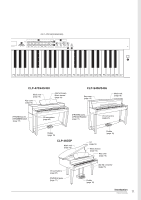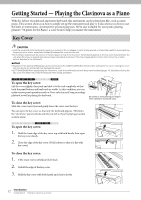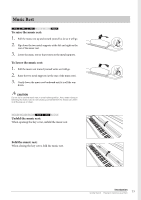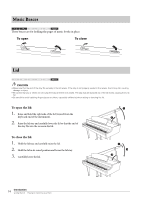9
Table of Contents
Table of Contents
PRECAUTIONS
...........................................................
4
NOTICE
........................................................................
6
Included Accessories
....................................................
7
About the Manuals
.......................................................
7
Main Features
...............................................................
8
Introduction
Panel Controls
............................................................
10
Getting Started
— Playing the Clavinova as a Piano
...........................
12
Key Cover
.................................................................................
12
Music Rest
................................................................................
13
Music Braces
............................................................................
14
Lid
..............................................................................................
14
Turning the power on
.............................................................
15
Setting the volume — [MASTER VOLUME]
.....................
16
Using headphones
...................................................................
17
Switching the speakers on/off
................................................
17
Using the pedals
......................................................................
18
Adjusting the touch sensitivity — [TOUCH]
.....................
19
Using the metronome — [METRONOME]
........................
20
Maintenance
...............................................................
21
Advanced Functions
Playing various musical instrument sounds
(Voices)
......................................................................
22
Selecting Voices
.......................................................................
22
Listening to the Voice Demo Songs
.....................................
22
Enhancing and customizing the sound — [BRILLIANCE]/
[REVERB]/[EFFECT]
.............................................................
24
Transposition — [TRANSPOSE]
.........................................
25
Layering two Voices (Dual mode)
........................................
26
Splitting the keyboard range and playing two different
Voices (Split mode)
.................................................................
27
Playing back Songs
.....................................................
29
Songs compatible with this instrument
...............................
29
Playing back Songs
..................................................................
30
Useful playback functions
......................................................
32
Playing a one-hand part — Part Cancel function (MIDI
Songs)
........................................................................................
32
A-B Repeat function (MIDI Songs)
......................................
33
Recording Your Performance
....................................
34
Quickly recording a performance without specifying a part
(MIDI/Audio recording)
........................................................
34
Recording specific parts of a Performance
(MIDI recording)
....................................................................
36
Deleting recorded performance data (MIDI recording)... 37
Changing the initial settings such as Voice and Tempo after
recording (MIDI recording)
..................................................
38
Handling Song Files
...................................................
40
Convert a MIDI Song to an Audio Song during
playback
...................................................................................
41
Copying User Songs in the instrument to a USB storage
device
........................................................................................
42
Deleting a Song file in the USB storage device
...................
43
Formatting the USB storage device
......................................
44
Connections
................................................................
45
Connectors
...............................................................................
45
Connecting a USB storage device
.........................................
47
Connecting to a computer
.....................................................
48
Connecting external MIDI devices
......................................
50
Detailed Settings
Function Parameters — Various Convenient
Settings
.......................................................................
51
Function mode — basic operation
.......................................
52
Function parameters — details
.............................................
53
Restoring the default (factory-programmed) settings
.......
61
Appendix
Message List
................................................................
62
Troubleshooting
.........................................................
63
Preset Voice List
.........................................................
64
Default Setting List
....................................................
67
Assembling the Clavinova
..........................................
69
Assembly Precautions
............................................................
69
CLP-470 Assembly
.................................................................
70
CLP-440/430 Assembly
..........................................................
73
CLP-S408 Assembly
...............................................................
76
CLP-S406 Assembly
...............................................................
80
CLP-465GP Assembly
............................................................
84
Specifications
..............................................................
87
Index
...........................................................................
89