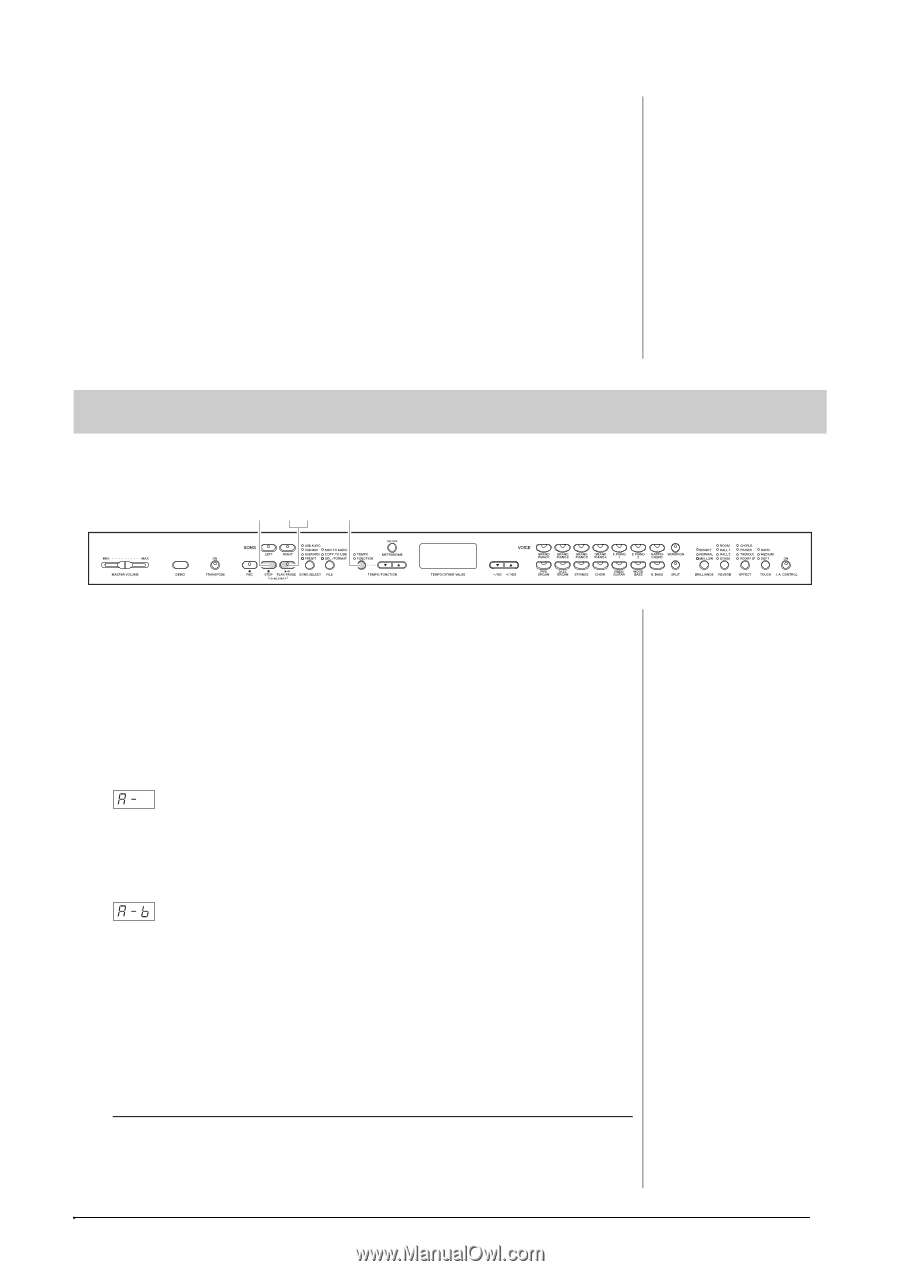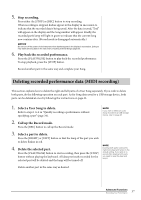Yamaha CLP-470 Owner's Manual - Page 33
A-B Repeat function MIDI Songs - specifications
 |
View all Yamaha CLP-470 manuals
Add to My Manuals
Save this manual to your list of manuals |
Page 33 highlights
2. Start playback. Press the [PLAY/PAUSE] button to start playback. Play and practice the part you just turned off while listening to the playback part as a guide. 3. Stop playback. The Song position reaches the end, playback stops automatically and the Song position returns to the top. When you want to stop during playback, press either the [STOP] button or the [PLAY/PAUSE] button. If you press the [STOP] button, the play position returns to the top, but if you press the [PLAY/PAUSE] button, it stops temporarily at the current position. NOTE • The parts can be turned on or off even during playback. • Both parts are automatically turned on whenever a different MIDI Song is selected. A-B Repeat function (MIDI Songs) You can play a MIDI Song repeatedly by designating a specific range within the Song. This is convenient for repeatedly practicing difficult phrases. 2 12 1 1. Start playback then specify the beginning (A) and end (B) of Repeat Playback. Select a Song then start playback. To specify the start (A) of the repeat range, hold down the [TEMPO/ FUNCTION] button and press the [PLAY/PAUSE] button at the desired position of playback. Hold down the [TEMPO/FUNCTION] button and press the [PLAY/ PAUSE] button at the beginning (A) of the phrase you want to repeat. will appear on the display and the A point will be set. To specify the end (B) of the repeat range, hold down the [TEMPO/ FUNCTION] button and press the [PLAY/PAUSE] again at the desired position of playback. will appear on the display and the B point will be set. As soon as the B point is set, the Song position returns to the A point and Repeat Playback starts. 2. Stop playback. Press the [STOP] button to stop playback. In this condition, press the [PLAY/PAUSE] button to start Repeat Playback between the A point and B point. Canceling the A and B points Hold down the [TEMPO/FUNCTION] button and press the [PLAY/ PAUSE] button again to cancel the A and B points. You can also cancel the points by selecting a different Song. NOTE • To set the A point at the very beginning of the Song, hold down the [TEMPO/FUNCTION] button and press the [PLAY/ PAUSE] button before starting playback. • To set the B point at the end of the Song, wait until playback reaches to the end of the Song after setting the A point. This sets the B point to the end of the Song. NOTE When playback reaches the B point, it returns to the A point automatically to repeat the phrase. The click sound is produced to help you to get the timing each time before the start of the A point. Advanced Functions 33 Playing back Songs