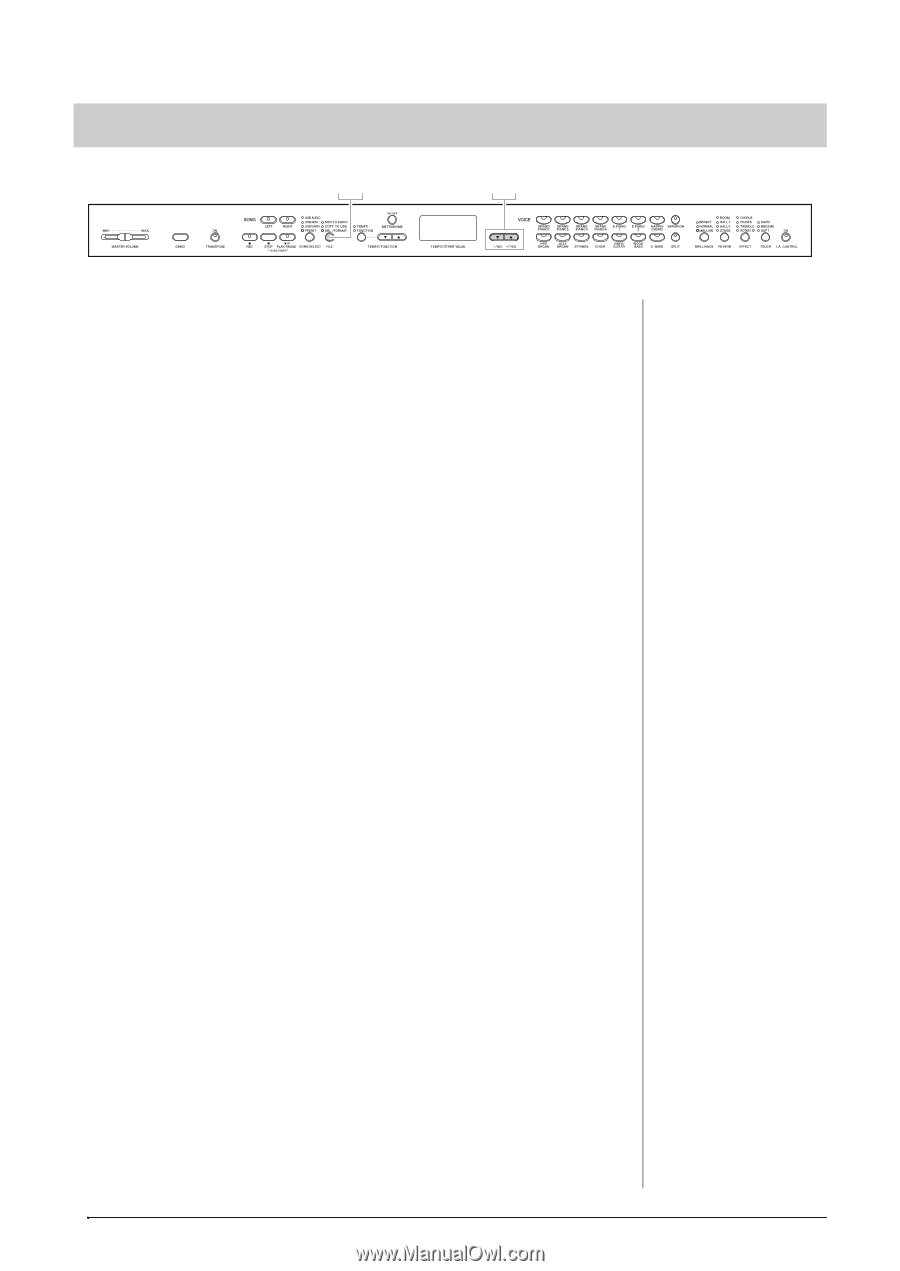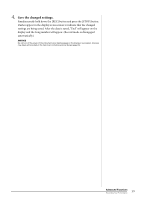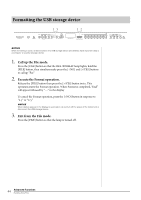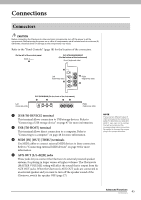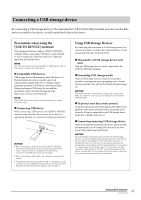Yamaha CLP-470 Owner's Manual - Page 44
Formatting the USB storage device
 |
View all Yamaha CLP-470 manuals
Add to My Manuals
Save this manual to your list of manuals |
Page 44 highlights
Formatting the USB storage device 13 12 NOTICE When formatting is done, all data stored in the USB storage device are deleted. Save important data to a computer or another storage device. 1. Call up the File mode. Press the [FILE] button so that the DEL./FORMAT lamp lights, hold the [FILE] button, then simultaneously press the [-/NO] and [+/YES] buttons to call up "For." 2. Execute the Format operation. Release the [FILE] button then press the [+/YES] button twice. This operation starts the Format operation. When Format is completed, "End" will appear followed by "---" in the display To cancel the Format operation, press the [-/NO] button in response to "n y" or "n¯y." NOTICE When dashes appear in the display in succession, do not turn off the power of the instrument or disconnect the USB storage device. 3. Exit from the File mode. Press the [FILE] button so that the lamp is turned off. 44 Advanced Functions Handling Song Files