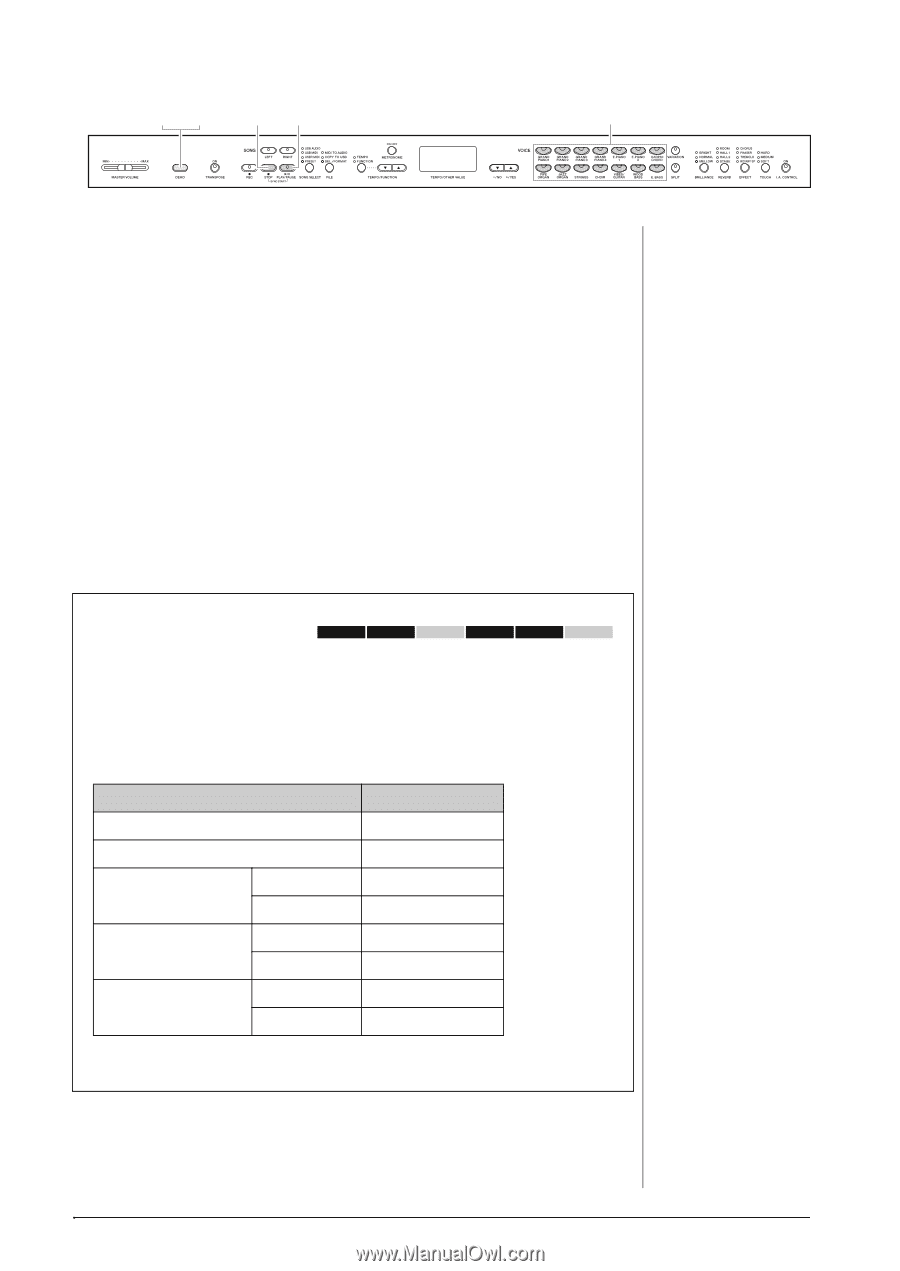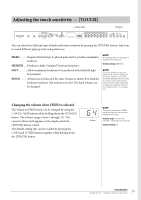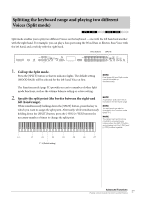Yamaha CLP-470 Owner's Manual - Page 23
Press the [DEMO] button to call up the Demo mode., Select a Songs and start playback.
 |
View all Yamaha CLP-470 manuals
Add to My Manuals
Save this manual to your list of manuals |
Page 23 highlights
13 3 2 2 1. Press the [DEMO] button to call up the Demo mode. The Voice button indicators will flash in sequence. 2. Select a Songs and start playback. Press one of the Voice buttons to start playback of all Songs starting from the corresponding Voice Demo Song - featuring the Voice normally selected by that Voice button. If you wait for a short while without pressing any buttons, the GRAND PIANO 1 Demo Song will begin playback. 3. Stop the Voice demo and exit from the Demo mode. Press the [DEMO] or [STOP] button. To temporarily stop a Demo Song while playing it, press the [PLAY/ PAUSE] button. Listening to the Piano Demos 470 440 430 S408 S406 465GP (sampling technologies) You can play Piano Demos which showcase the sophisticated piano Voice sampling technologies. After you press the [DEMO] button, press the [VARIATION] button. Next, press the Voice button assigned to the particular Piano Demo (see below) you wish to hear. The Demo Songs are assigned to the Voice buttons as follows. Mode: A mode is a status under which you can execute a certain function. In the Demo mode, you can play back demonstration Songs. NOTE The Demo mode cannot be called up during Song recording (page 34) or file operations (page 40). NOTE MIDI reception is not possible in the Demo mode. Demo Song data is not transmitted via the MIDI terminals. NOTE The tempo of Demo Songs cannot be adjusted. Also, the Part Cancel function (page 32) and the A-B Repeat function (page 33) are not available in Demo mode. NOTE For explanation about the each sampling and details about the Voices to which the sampling can be applied, refer to Preset Voice List on page 64. Refer to page 51 to specify the depth of the sampling effect on the Voices. Piano Demo (Sampling technology) Stereo Sampling Mono Sampling Sustain Sampling With Without Key-off Sampling With Without String Resonance With Without Voice button GRAND PIANO1 GRAND PIANO2 GRAND PIANO3 GRAND PIANO4 E.PIANO1 E.PIANO2 HARPSICHORD PIPE ORGAN To stop playback, press the [DEMO] or [STOP] button. Advanced Functions 23 Playing various musical instrument sounds (Voices)