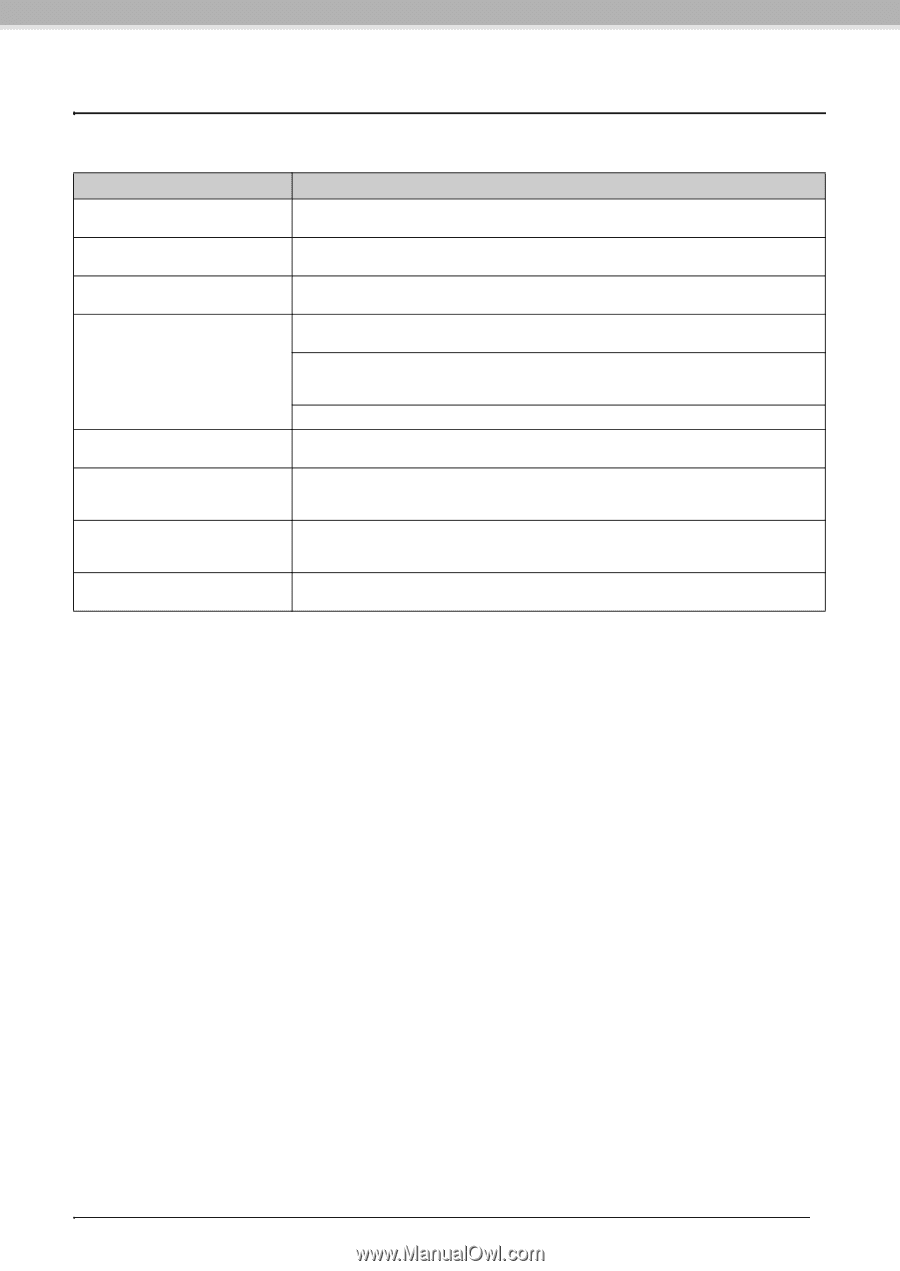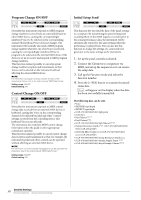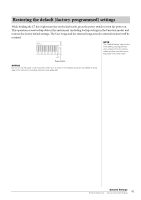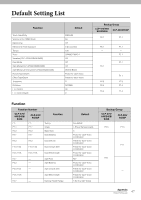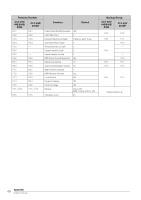Yamaha CLP-470 Owner's Manual - Page 63
Troubleshooting
 |
View all Yamaha CLP-470 manuals
Add to My Manuals
Save this manual to your list of manuals |
Page 63 highlights
Troubleshooting When a message is displayed, refer to the "Message List" (page 62) for troubleshooting aid. Problem Possible Cause and Solution The instrument does not turn on. The instrument has not been plugged in properly. Securely insert the female plug into the socket on the instrument, and the male plug into a proper AC outlet (page 15). A click or pop is heard when the power is turned on or off. This is normal when electrical current is being applied to the instrument. Noise is heard from the speakers or headphones. The noise may be due to interference caused by the use of a mobile phone in close proximity to the instrument. Turn off the mobile phone, or use it further away from the instrument. The overall volume is low, or no sound is heard. The Master Volume is set too low; set it to an appropriate level using the [MASTER VOLUME] slider (page 16). Make sure a pair of headphones is not connected to the headphones jack (when the [SPEAKER] switch is set to the "NORMAL" position). If the [SPEAKER] switch is set to the "OFF" position, set it to "NORMAL" or "ON" (page 17). Make sure that Local Control (page 57) is On. The speakers do not switch off when The [SPEAKER] switch may be switched "ON." Set the [SPEAKER] switch to the "NORMAL" a pair of headphones is connected. position (page 17). Pedals do not function. The pedal cord may not be securely connected to the [PEDAL] jack. Be sure to insert the pedal cord all the way until the metal part of the cord plug disappears from view (pages 72, 75, 78, 82, 85). The tone quality and/or volume from the speakers or headphones has changed. The sound condition output from the internal speakers and the headphones changes automatically to the appropriate settings depending on how the external device is connected to the AUX OUT jacks. See chart on page 46. The USB storage device has hung up Refer to the Message List (page 62) in case a message is displayed. If this happens without any (stopped). messages, the USB storage device may be damaged. Appendix 63 Troubleshooting