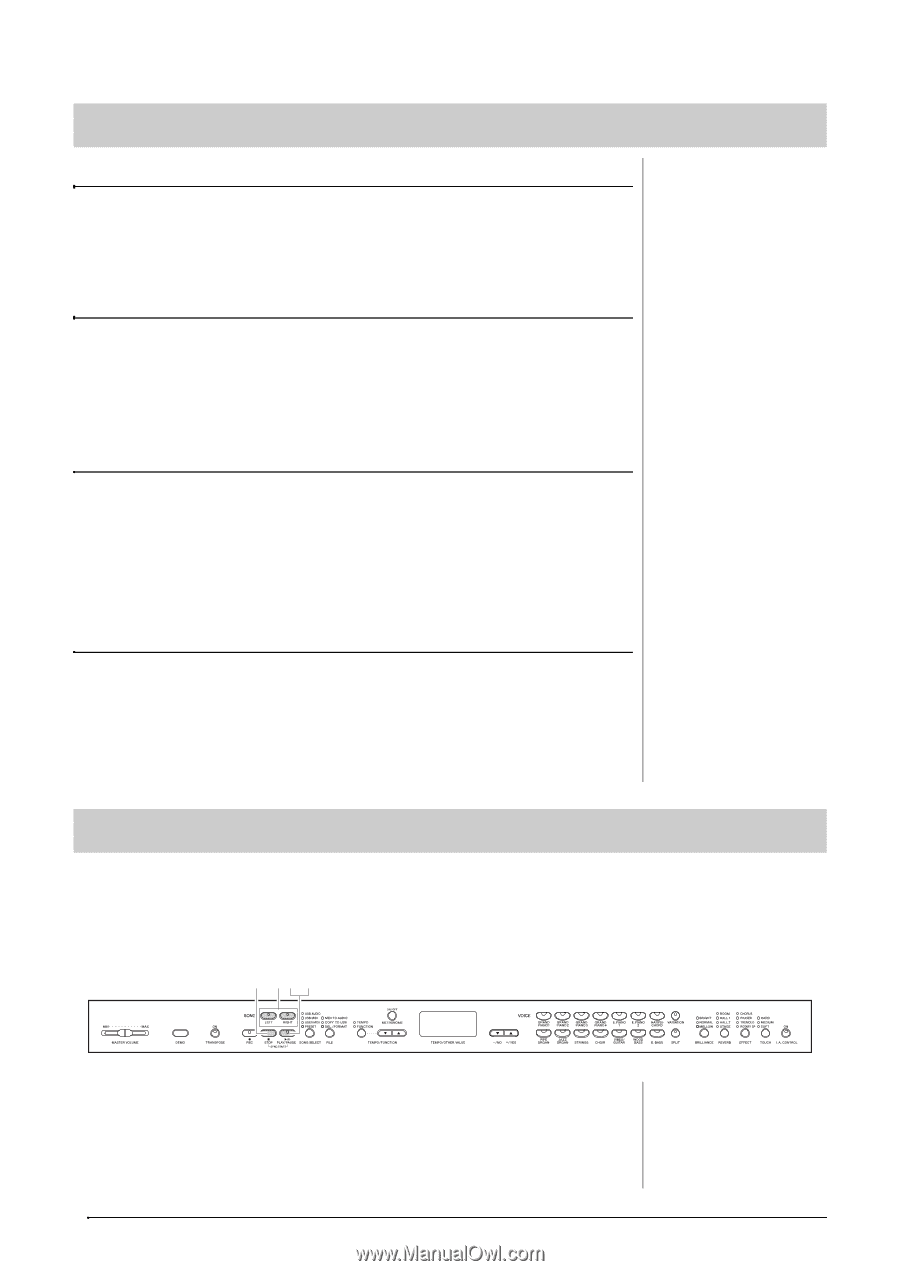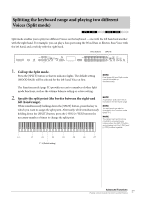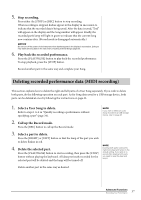Yamaha CLP-470 Owner's Manual - Page 32
Useful playback functions, Playing a one-hand part - Part Cancel function MIDI Songs
 |
View all Yamaha CLP-470 manuals
Add to My Manuals
Save this manual to your list of manuals |
Page 32 highlights
Useful playback functions Playing a one-hand part - Part Cancel function (MIDI Songs) You can practice the left hand part by playing back only the RIGHT part while you can practice the right hand part by playing back only the LEFT part. Refer to page 32 for instructions. A-B Repeat function (MIDI Songs) With this function, a specified range of the current Song can be played back repeatedly. It is a good idea to use this function and the Part Cancel function (above) for practicing difficult phrases. Refer to page 33 for instructions. Starting playback automatically as soon as you play the keyboard In the special mode called "Sync Start," pressing any note of the keyboard will start Song playback. To call up the Sync Start mode, press the [PLAY/PAUSE] button while holding down the [STOP] button. The [PLAY/PAUSE] lamp will flash at the current tempo. (Press the [STOP] button to disengage the Sync Start mode.) Starting/Pausing playback by using a pedal You can assign the Song Play/Pause function (equivalent to the [PLAY/PAUSE] button) to the center or the left pedal in the Function mode (page 51). This is convenient for starting or pausing playback when you are performing and can't take your hands from the keyboard. Playing a one-hand part - Part Cancel function (MIDI Songs) Some MIDI Songs such as Preset Songs are divided into right hand and left hand parts. By using such Song data, you can practice the left hand by turning on only the right hand part, and practice the right hand by turning on only the left hand part-allowing you to practice parts separately for easy mastery of difficult material. 3 12 3 1. Turn off the playback part you wish to practice. Both the [RIGHT] and [LEFT] lamps light when the Song is selected. Turn off the desired part (you want to practice). Pressing each button will switch playback status between on and off. 32 Advanced Functions Playing back Songs