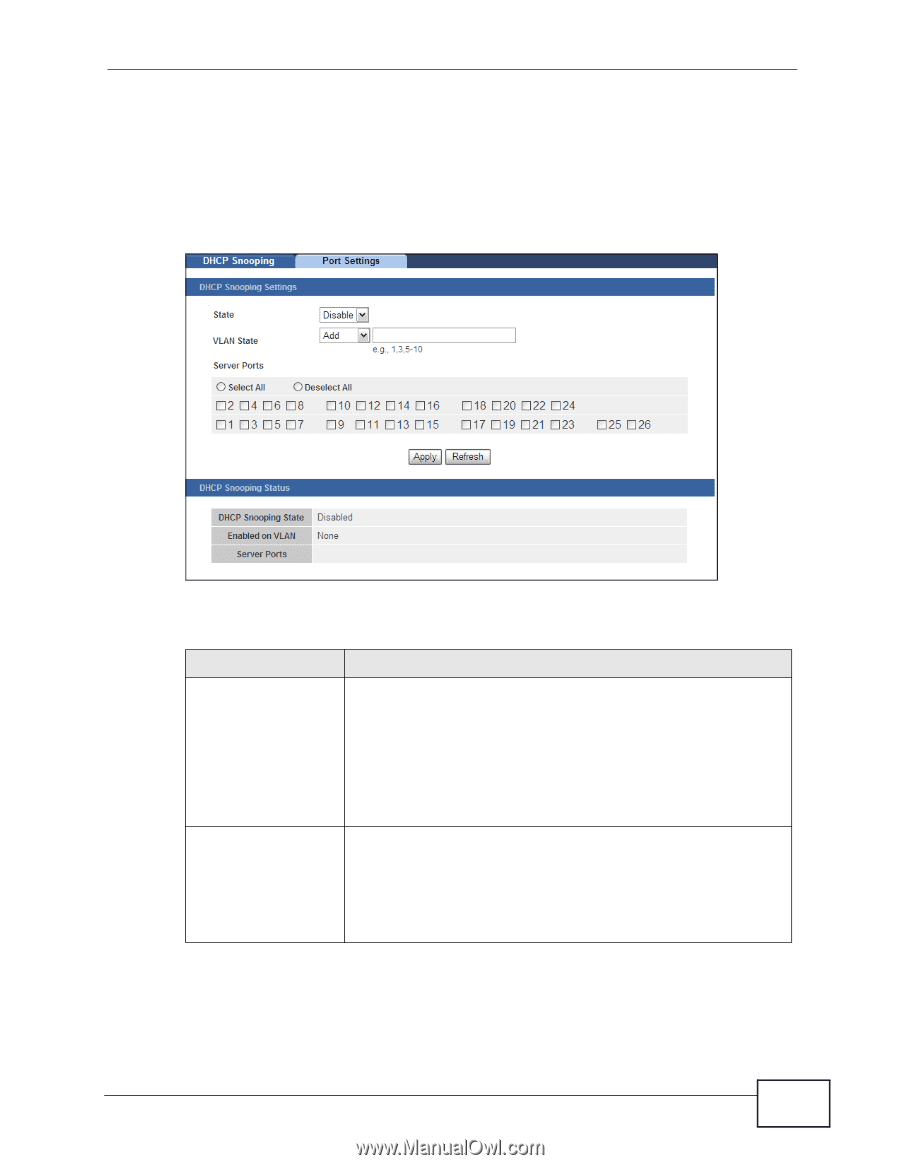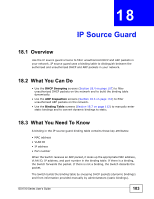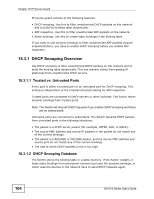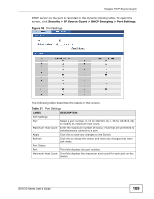ZyXEL GS1510-24 User Guide - Page 107
DHCP Snooping
 |
View all ZyXEL GS1510-24 manuals
Add to My Manuals
Save this manual to your list of manuals |
Page 107 highlights
Chapter 18 IP Source Guard 18.4 DHCP Snooping Use this screen to enable and configure the settings for DHCP Snooping which is used to filter unauthorized DHCP packets on the network. To open this screen, click Security > IP Source Guard > DHCP Snooping > DHCP Snooping. Figure 55 DHCP Snooping The following table describes the labels in this screen. Table 30 DHCP Snooping LABEL DESCRIPTION State Select Enable to use DHCP snooping on the Switch. You still have to enable DHCP snooping on specific VLANs and specify trusted ports. Note: The Switch will drop all DHCP requests if you enable DHCP snooping and there are no trusted ports. VLAN State Select Disable to not use DHCP snooping. Select Add and enter the VLAN IDs you want the Switch to enable DHCP snooping on. You can designate multiple VLANs individually by using a comma (,) and by range with a hyphen (). Select Delete and enter the VLAN IDs you no longer want the Switch to use DHCP snooping on. GS1510 Series User's Guide 107