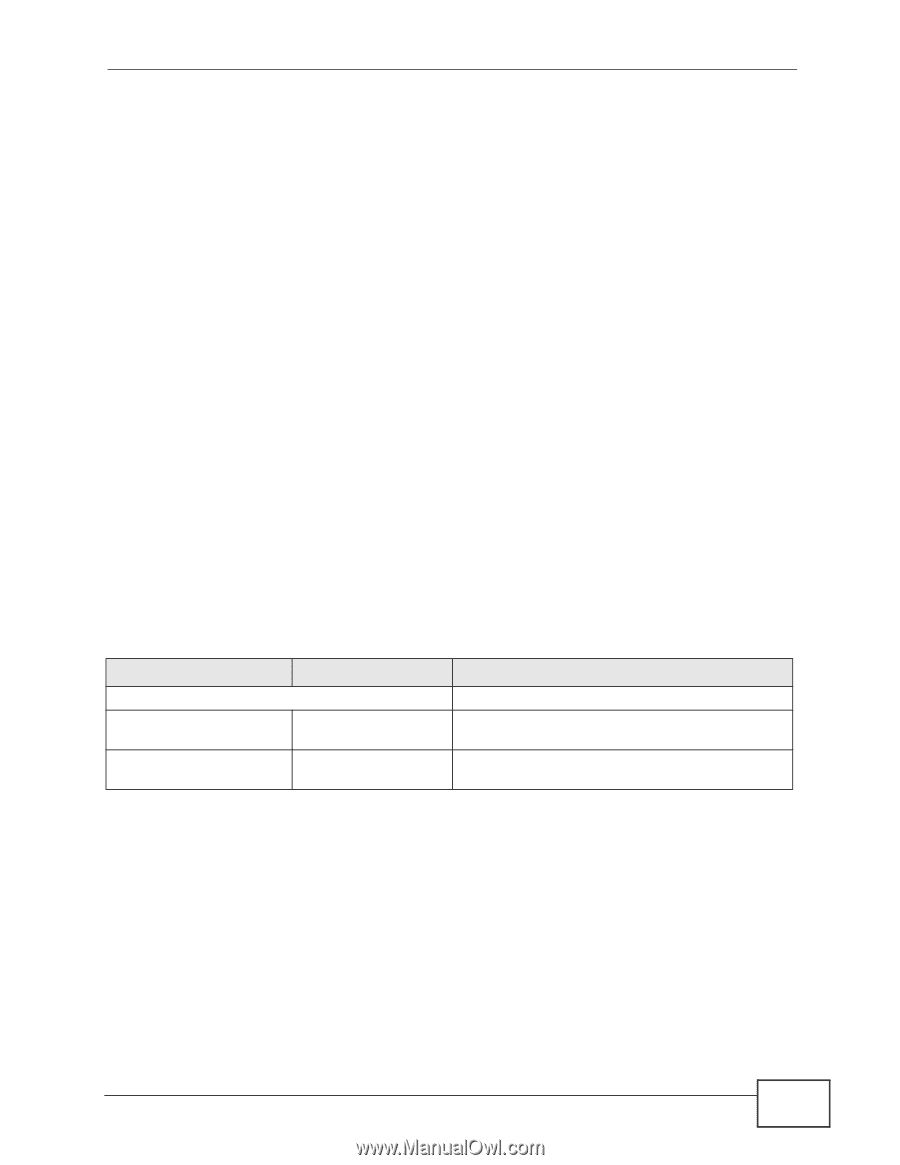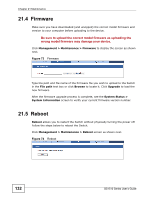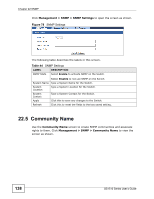ZyXEL GS1510-24 User Guide - Page 137
SNMP Settings
 |
View all ZyXEL GS1510-24 manuals
Add to My Manuals
Save this manual to your list of manuals |
Page 137 highlights
Chapter 22 SNMP 22.3.2 Supported MIBs MIBs let administrators collect statistics and monitor status and performance. The Switch supports the following MIBs: • RFC 1157 SNMP • RFC 1213 SNMP MIB II • MIB II - System • MIB II - Interface • RFC 1643 Ethernet MIB • RFC 1493 - Bridge MIB • RFC 1757 RMON • Group 1 (Statistics) • Group 2 (History) • Group 3 (Alarm) • Group 9 (Event) 22.3.3 SNMP Traps The Switch sends traps to an SNMP manager when an event occurs. SNMP traps supported are outlined in the following table. Table 43 SNMP Traps OBJECT LABEL OBJECT ID SNMPv1/SNMPv2 Trap/Inform Requests: authenticationFailure 1.3.6.1.6.3.1.1.5.5 RFC2819 Traps (alarmEntry) 1.3.6.1.2.1.16.3.1.1 DESCRIPTION This trap is sent when an SNMP request comes from non-authenticated hosts. A RMON event has been triggered. 22.4 SNMP Settings Use this screen to configure the basic SNMP settings. GS1510 Series User's Guide 137